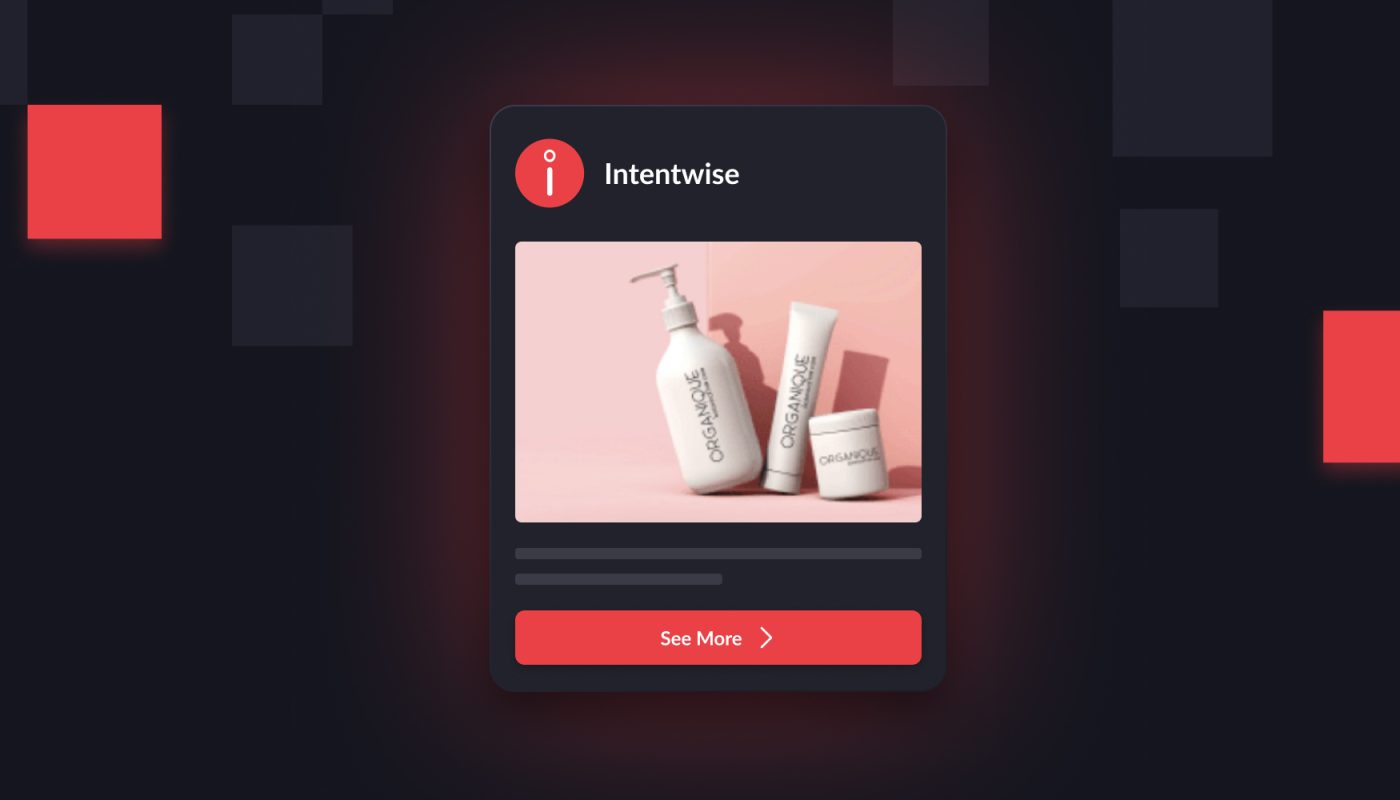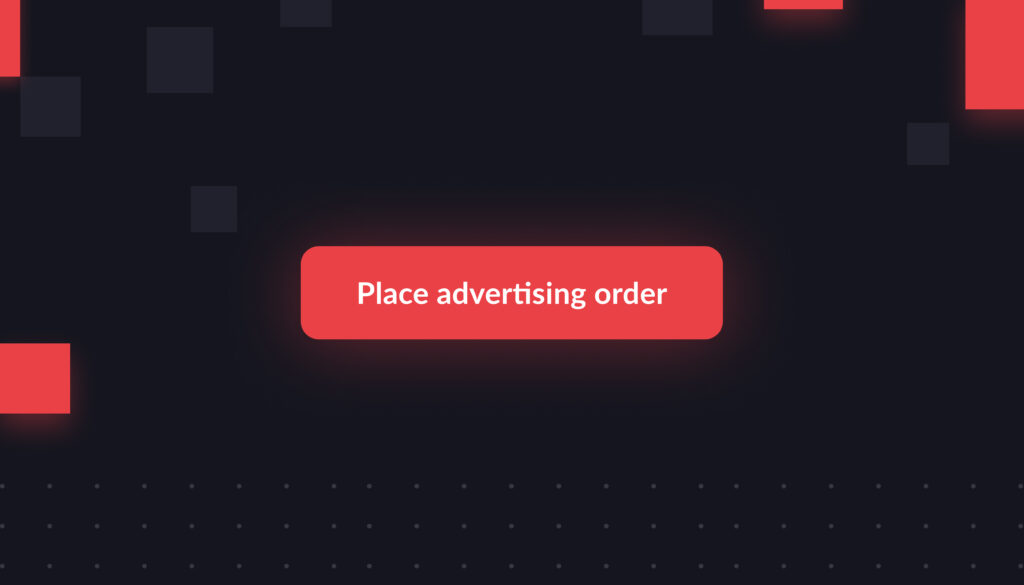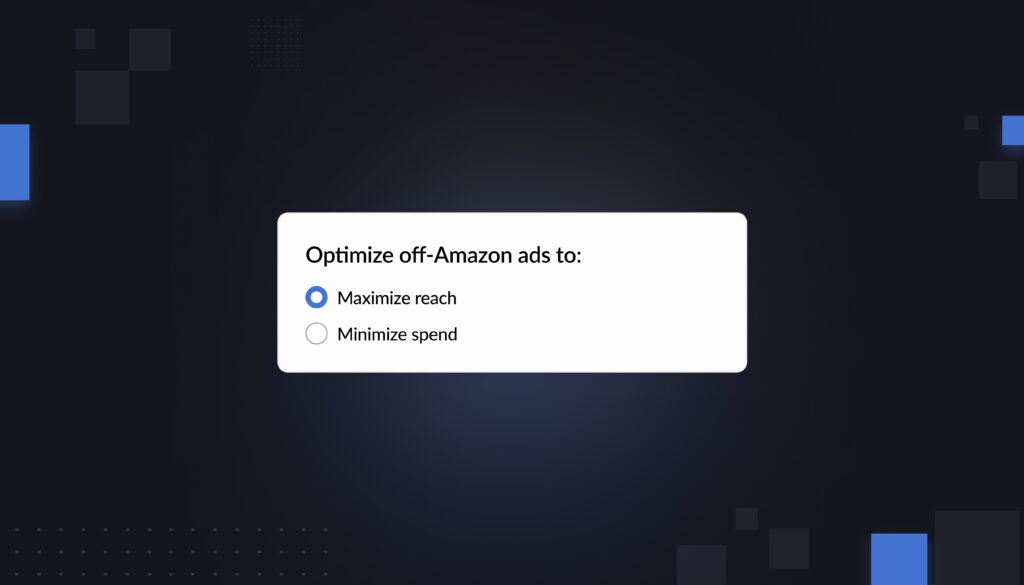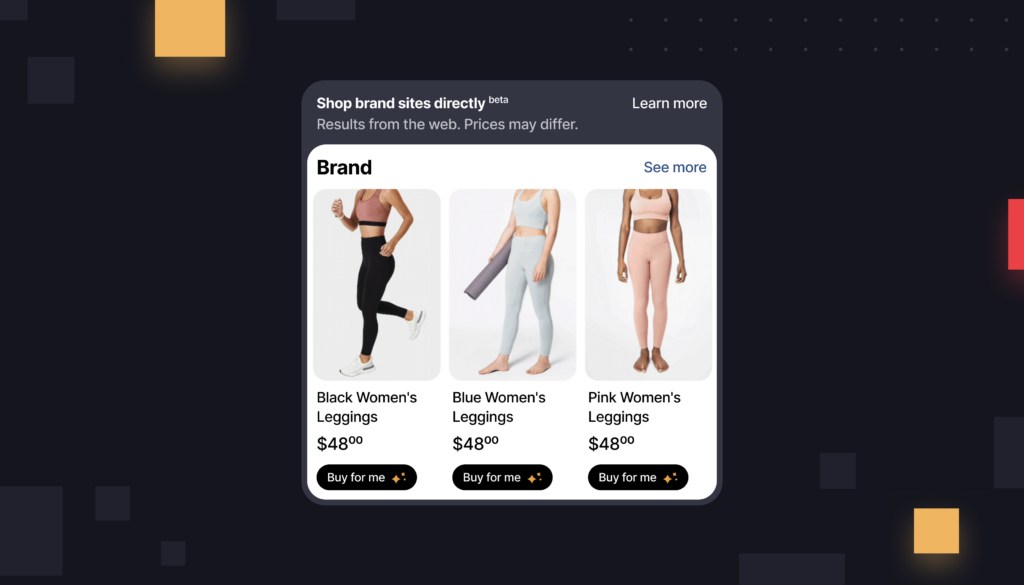Data from Amazon Posts is about to become a lot more accessible. Just this month, Amazon added an API for Amazon Posts. It’s certain to make Posts much easier to track and automate, assuming you have built the necessary connections to Amazon’s APIs.
It is the latest in a series of updates that Amazon has made to Posts this year. A few months ago, Amazon moved Posts into its Ad Console for the first time. That means brands and agencies can easily toggle over to their metrics from Posts while they’re planning their advertising.
The Posts API takes this a step further.
Let’s explain why. So far, the API promises two overarching benefits:
Ease of publishing content. With the API, you no longer have to log into Amazon directly to publish a Post. Instead, you can create and publish content from a third-party platform using the API. You also no longer need to have an Amazon Store to create a Post.
All told, the ease of writing and publishing Posts via an API opens the door to a more automated process for Posts. Amazon’s description of the Posts API mentions that scheduling a Post via API will be an option.
Ability to track and aggregate metrics. Included in the Posts API is the ability to pull your performance metrics on Posts via API. Amazon’s API promises to include metrics like impressions, engagement, click-through rate, clicks-to-detail-page, clicks-to-brand-store, and more.
That means you will soon be able to become much more sophisticated with tracking Posts metrics. You’ll be able to see the data from Posts alongside your other advertising data.
Why use Amazon Posts in the first place?
Amazon Posts have become a hot topic in the industry.
Amazon introduced the feature in a bid to compete with Instagram, and to bring in new kinds of lifestyle content onto its platform. But marketers have quickly understood that Posts offer a free way to boost reach.
Amazon surfaces Posts in several places on its app and website. Posts appear on product pages, in category feeds, and in “related products” carousels. If you get lucky, and your Post gains traction, you can get widespread reach on Amazon without having to pay for an ad.
The beauty of Posts is, they can show up on competitor pages. Posts appear toward the bottom of product pages, and Amazon chooses to display Posts that are similar to the product a shopper is currently browsing.
That means, if you produce a lot of Posts, they’ll start to surface to customers who are considering buying from your competitors.
In addition to the offensive tactics, Posts are also a great way to defend your own product page. By creating Posts that can show up on your product page, you block competitors from hijacking your shoppers.
All told: Posts are a free way to potentially peel away some sales from your rival. All sellers and vendors enrolled in Brand Registry can leverage Posts.
What are the best practices for Amazon Posts?
In a recent webinar, Liran Hirschkorn, CEO of Incrementum Digital, outlined his best practices for Posts.
Hirschkorn advised viewers to:
Stick to a consistent posting schedule. The best way to leverage Amazon Posts is to build a routine around them. Create a schedule (such as 1 per day or 3 per week), and stick to it.
Recycle content from Instagram. Your Posts don’t need to be unique to Amazon. You can easily pull content directly off of Instagram, reformat them for Posts, and then publish them on Amazon.
The only caveat is, Posts should be lifestyle-focused. They shouldn’t just feature a product image with a white background.
Give it a natural background: Try a photo of your product out in nature, or in a kitchen. We also recommend avoiding too much text on the image itself.
Tag your products. To ensure your Posts get maximum reach, don’t forget to tag relevant products in each Post. You can tag up to 10 ASINs in a single Post.
Is tagging 10 products always the right move? It’s hard to know, but some research suggests that tagging between 3 and 8 products is the sweet spot for maximizing reach.
What’s next for Posts?
Amazon’s Posts API suggests that brands and agencies can become much more sophisticated about Posts.
For example, let’s say you’re trying to figure out which of your Posts are gaining traction. The ability to pull data into a third-party platform, rather than download individual reports, makes it much easier to locate top-performing content.
From there, decoding why a certain Post took off (and why another didn’t) is no longer so daunting.
We also are eager to see what’s next for Posts. Many in the industry have assumed that Amazon will soon add the ability to pay for sponsored Posts. In exchange for a bit of ad spend, you’d get increased visibility.
That would explain why Amazon Posts is included in the Ad Console. But Amazon has yet to roll out anything along those lines.