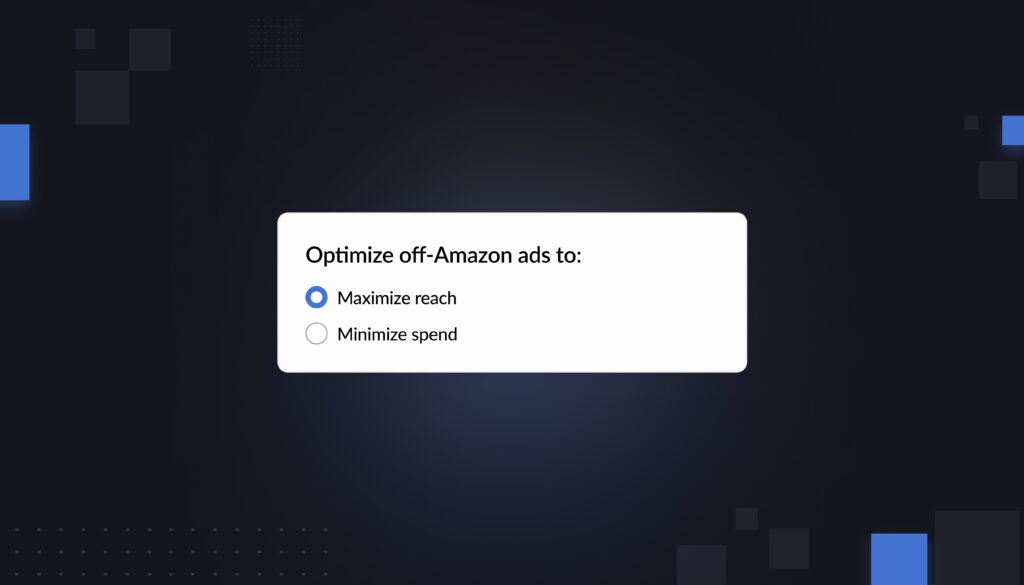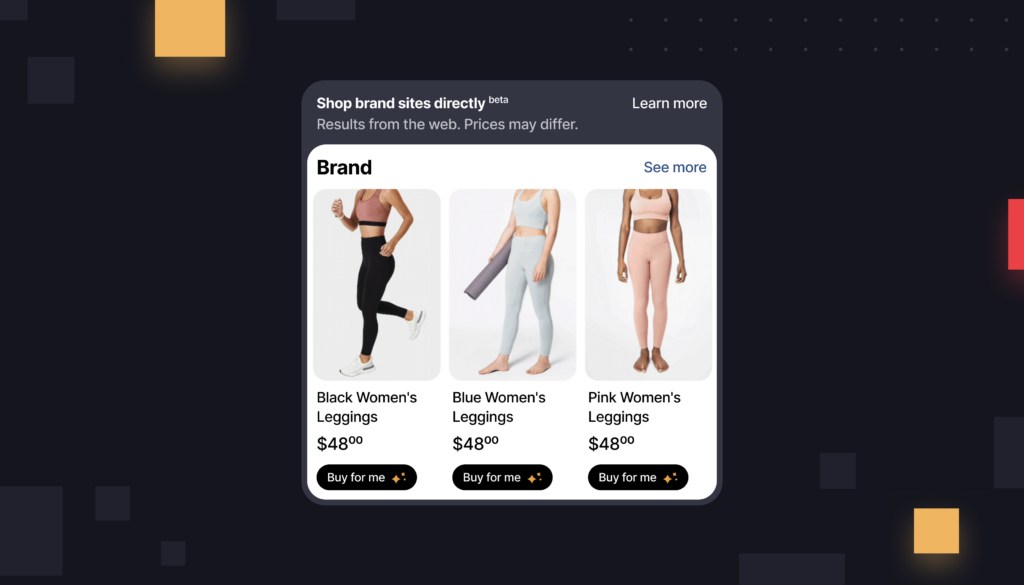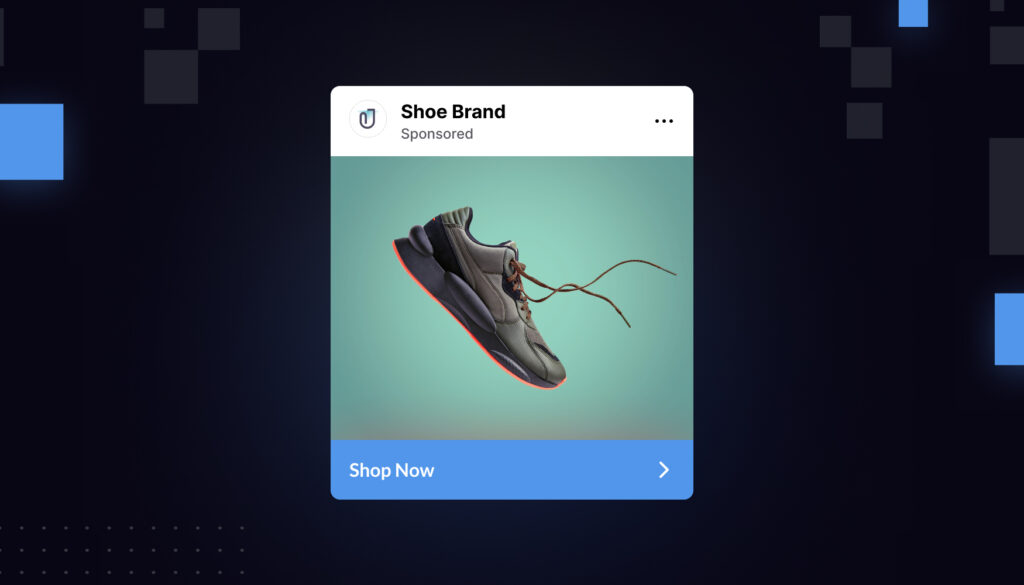What is an ASIN? Amazon uses ASINs to track your products and their variations. An ASIN is a unique identifier for each of your specific product variants, and it is used in many of Amazon’s ads and retail reports.
Understanding how your ASINs are structured lets you organize your data at a more granular level. Let’s say you release a product. Is a specific variant of that product driving a disproportionate amount of sales? Or, perhaps, is the variant not carrying its weight at all?
ASIN-level analytics can unlock those answers for you.
What is an ASIN?
An Amazon Standard Identification Number (ASIN for short) is a 10-character string of numbers and letters that identifies products on the Amazon marketplace.
ASINs are specific to Amazon. They don’t exist on any other platform.
What can you do with an ASIN? ASINs can be critical organizing tools for your brand. Understanding your ASINs—and grouping related ASINs into families—helps you better track your performance.
It also ensures that customers are able to find all of the variants of your products easily.
Can you have more than one ASIN?
Technically, you can only have one ASIN for your product. If an ASIN has been created for a product you’re selling, you have to use that existing ASIN.
There are a couple reasons why a seller might want to create a second ASIN:
- You’re a reseller. If the product is already listed on Amazon, however, you have to sell under that product’s existing ASIN.
- You’re rebranding your product. Let’s say you’re a brand owner, and you slightly change the name of the product. You might be tempted to re-list it under a new ASIN with its new name. However, Amazon doesn’t allow you to create a new ASIN even for name changes. Instead, you need to have your existing ASIN updated.
But in neither of those cases are you allowed to generate a second ASIN.
Are there exceptions? There is one way that a product might have multiple ASINs: Different international Amazon marketplaces can sometimes have different ASINs for identical products.
So even if your product is the exact same between Japan and the U.S., Amazon might assign it a different unique ASIN on each marketplace.
Can I make a new ASIN if I’m a reseller?
ASINs are product specific, not seller specific. As we discussed above, you can only have one ASIN for a single product. That is true even if you’re a reseller.
A single ASIN on Amazon can, and often does, have multiple different sellers. Let’s say you’re selling a used book—your offer is going to be listed on the same ASIN as other sellers.
How do you find an ASIN?
Pulling lists of ASINs is easy. When you visit a product page on Amazon, simply navigate to the URL, and select the number-and-letter string at the end of the URL. ASINs always begin with “B0,” and they generally come after the /dp/ in the URL. For example, if your ASIN was “B09B2SBHQK” navigating to amazon.com/dp/B09B2SBHQK will take you to the detail-page for that product.
You can also find ASIN elsewhere on the product page. Scroll down to the “Product Details” section, where manufacturing and dimension details are generally located. There you’ll find the ASIN as well.
Lastly, if you simply want to pull a list of your own ASINs, rather than other people’s, these lists are easily downloadable from Seller Central or Vendor Central using the Business Reports.
Want to download other sellers’ ASINs in bulk? You can do this through a variety of third-party tools, such as Jungle Scout or Helium10.
These tools can gather ASINs for you at scale, without having to click into a series of individual product pages.
What is a parent ASIN?
Many products come with their own web of color, size, and flavor variations. Each of these variations get their own, unique ASIN. The general t-shirt product—before the size and color variations come into play—is called the parent ASIN. All those size and color variations are known as the child ASINs.
That tree is referred to as “Parent/Child variation families” on Amazon.
Parent ASINs aren’t directly purchasable; only child ASINs are. Instead, parent ASINs exist more as an organizing tool for your brand.
It’s important to note that there’s a limit to the number of child ASINs you can create for a single parent ASIN. You can’t have more than 2,000 child-ASINs in your ASIN family.
Can all products have ASIN families?
ASIN families are great, but you can’t create a parent and a child ASIN for just any category. Amazon allows brands to create parent ASINs for products mainly in the following categories:
- Grocery
- Health and Beauty
- Clothing
- Shoes
- Jewelry
- Toys and Games
- Accessories and Shoes
- Pet Supplies
- Sports and Outdoors
Depending on the category you’re in, Amazon also places limits on the kinds of variations your child ASINs are allowed to have.
For example, the jewelry category allows for child ASIN variations based on both size and color, whereas pet categories allow for variations based on both flavor and quantity (think dog food).
Other categories, like clothing, often only allow one variation.
What is a SKU?
Among e-commerce professionals, you might hear “SKU” and “ASIN” discussed in the same breath, sometimes seemingly as if they’re interchangeable. In fact, there’s one key distinction between them.
A SKU is a Stock Keeping Unit, and it is essential for organizing your inventory. Amazon looks at your SKU to determine where and how to place your inventory, if you’re using FBA.
A SKU corresponds to a specific offer on an ASIN. As we discussed, multiple sellers can have offers on a single ASIN. Even if they’re selling the same ASIN, each seller on that ASIN has their own distinct offer. That offer corresponds to a specific SKU in your catalog. You can have multiple SKUs of a single ASIN.
Think of an out-of-print book, where multiple used book collectors are putting it on sale. Each of these sellers is listed under the same ASIN—but the individual books they are selling are individual SKUs.
How do you create a SKU?
You only need to create a SKU when you are putting out a new offer on a specific ASIN.
Amazon can generate a SKU for you, or you can create your own. Building your own custom SKU is beneficial, because it allows you to more easily track products that belong together. You can personalize your SKUs to the color, size, or type of product.
Creating a family of SKUs can benefit your inventory organization system. Like with ASINs, you can create your own parent SKU (also called master SKU) to organize multiple child SKUs.
Besides ASIN, what other product codes are out there?
As we discussed, ASIN as an identifier is specific to Amazon. Outside of Amazon, brands and agencies will swiftly run into other product identifiers. Among the core ones are:
Universal Product Code (UPC): Whether you know it or not, you’ve certainly run into UPCs before. A UPC is the barcode that appears on packaging in retail stores across the United States. You’re required to have one for each product you sell on Amazon in the U.S.
EAN: The European equivalent of a UPC is called the EAN. A EAN is a number string used to identify the product, its manufacturer, and more.
GTIN: There is, of course, a global version of product codes as well. The GTIN is a globally recognized retail and manufacturing code for your products.
How do ASINs work for books?
ASINs are specific to Amazon in nearly all cases. The one exception is the book publishing industry. Publishers use their own number codes—called ISBNs—to identify books across the world.
To avoid confusion, for books specifically, Amazon’s ASIN codes are the same as the publisher’s ISBN codes.
So if you have a book’s ISBN number, you can assume it’s the same as the book’s ASIN on Amazon.
How do ASINs help you track your data?
The beauty of understanding your ASIN families is that it makes it easy to unlock better, more granular data points. Here are two examples.
Reviews. Intentwise Analytics Cloud imports the raw data of your reviews. When you’re exporting your review data, we can break down your reviews by parent and child ASIN.
That way, you can easily see whether one particular child ASIN or parent ASIN is the source of a disproportionate share of negative reviews.
Is it possible that something is going wrong with a specific variant of your parent ASIN? An ASIN-level review analysis can answer this for you.
Inventory levels. The same is true for inventory levels. Intentwise Analytics Cloud makes it easy to track inventory alongside your advertising, and to pause ad spend automatically when your inventory levels drop below a certain level.
We can separate out inventory levels by parent or child ASIN, so your pause in ad spend is targeted accordingly. Try a demo today, and see it for yourself.