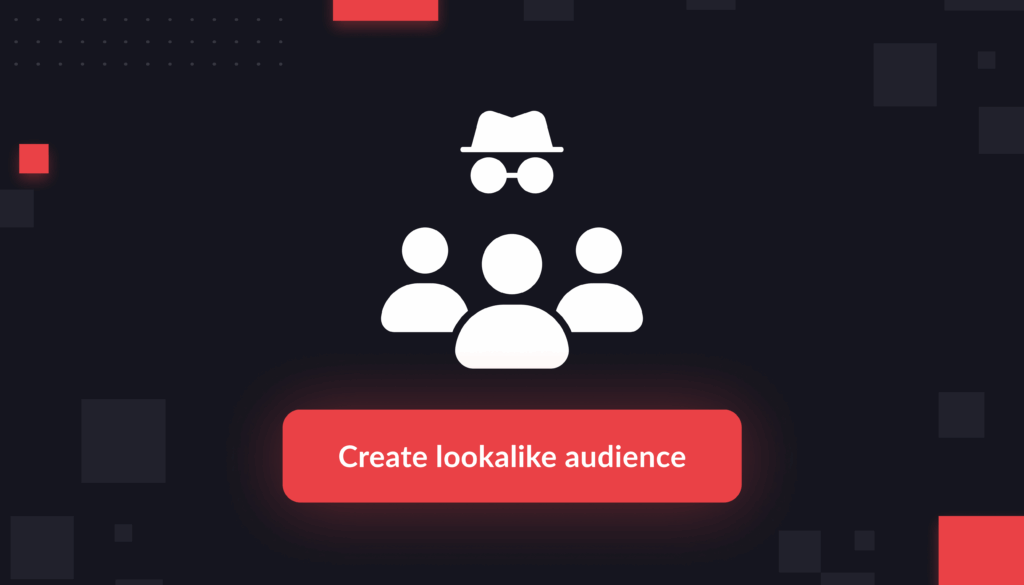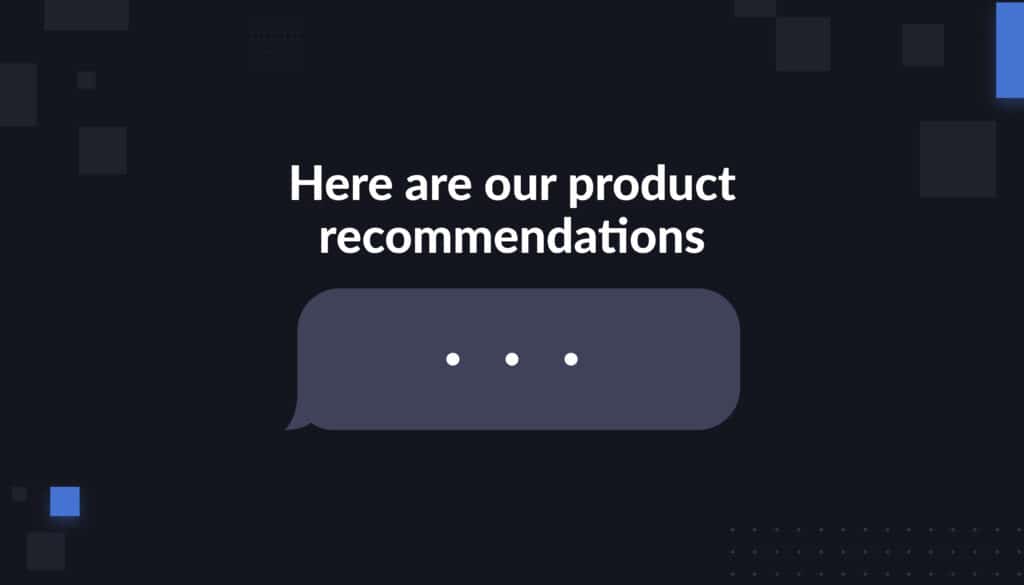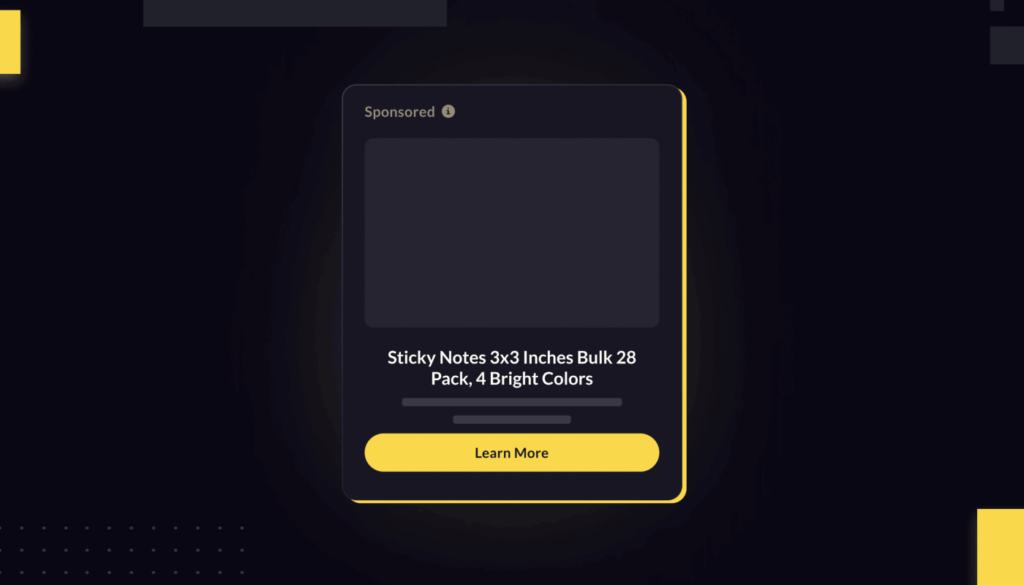Have you optimized your Amazon listing? Making the most of your Amazon listing is one of the most important parts of selling on Amazon. A well-written, well-designed listing makes you look professional and convinces shoppers to buy from you. It also encourages Amazon to rank your product highly in search results.
What is an optimized listing on Amazon? When we say “optimized listing,” we mean one that is retail-ready. It has high quality photos, a good title, and detailed descriptions that include highly relevant SEO keywords for your brand. Don’t take it lightly. A good Amazon listing can make or break your success on Amazon.
We evaluate product content for brands all of the time as a part of our Content Analytics app, and we wanted to share our lessons with you. Below, we’re breaking down all of the essentials of Amazon product listing optimization.
Why does Amazon listing optimization matter?
Amazon scores all of your product listings internally, based on the listing quality. These scores are called Listing Quality Scores, or LQS, and they can determine the fate of your product on Amazon.
Products with high LQS are likely to see a boost in Amazon’s organic rankings, whereas products with poor LQS will slide down the charts.
Amazon’s Listing Quality Score exists to spotlight products with high-quality pages, clear descriptions, and strong product photos. Amazon does not want to serve its shoppers pages that its algorithm considers spammy.
Make sure your listing is optimized so that you don’t see your placement on Amazon suffer because of it.
How is my Amazon listing score calculated?
When Amazon calculates your Listing Quality Scores, it is measuring your listing across a number of factors. The most prominent are:
Product titles. Make sure your title is about 50-80 characters long. Depending on the category, we suggest keeping your title under 80 characters, because long titles are hard to read.
Be sure the title matches your product packaging, starts with your brand name, includes your most important keywords and avoids including non-objective words like “Bestselling.” It should also end with your size attributes and pack size.
Also, use proper grammar: Capitalize all words except for prepositions, conjunctions, and articles. For formatting instructions please refer to Amazon’s Category Style Guidelines.
Pro-tip: The first time you publish a title, select the five most powerful keywords for your title and place them first. Amazon will include those 5 words in your canonical URL which is a ranking factor for Google. Once indexed you can update your title without having this change.
Bullet points. Amazon gives you 5 or more bullet points to describe your product, its features, and benefits. Use these bullet points to educate the customer and set proper expectations. Be sure to include keywords and keyword phrases that you want to rank for, but make the text human readable to optimize conversion rates.
Do not include emojis, excessive punctuation, HTML characters, or formatting or all caps. These violate Amazon’s rules.
Product descriptions. Make sure to describe all the essentials of your product, including product sizes, material sizes, color options and other variations, packaging details, and more. You have up to 2000 characters of space. If you publish A+ or Premium A+ Content, this description may not be visible. But it still helps you index for important keywords on Amazon and on Google.
Product pricing. Amazon wants to ensure your pricing is competitive with other products in your category. Amazon allows for variance in pricing across a single product type. Some products are higher quality than others, after all. But Amazon might downgrade your listing if it detects that your price is wildly out of step with your competitors.
Keywords. Amazon allows you to list a few top keywords for your products, in the hopes of having them surface when a shopper types in a related search term. Do the research to ensure your keywords are accurate and tailored to your specific product.
If Amazon senses that shoppers are frequently bouncing off your page after searching a specific keyword, it might de-prioritize your listing in the results for that keyword.
How do product images contribute to listing optimization?
Product images are the most important part of your listing.
First, be sure you have enough product images. Typically, Amazon recommends having at least 6 images per product detail page. These photos should have a white background, use a high pixel quality, depict the whole product, and capture the product from a variety of angles.
Good, accurate product images are not only a good way to improve your LQS—they also let you get ahead on customer returns. Size surprises are the number one customer complaint on Amazon, for example. Taking the time to show exactly how big or small your product looks is well worth it.
In a webinar with Intentwise, Gwen McShea of Lean Edge Marketing offered a few tips for improving product images:
- Put your product on a human model
- Place it next to an everyday object
- Create sizing guides
When you implement these tips, you can also help to cut down on your return rate.
Amazon wants you to include three basic image types. Those images are a main image on a white background, an image that showcases size, and an image in an environment.
You can create infographic style images for secondary images that call out the primary features and benefits of your product.
Secondary images are an important place to educate your customer about your product and its key value proposition. Is your product waterproof? Does your product have nutrition facts? Are there certain models your product is compatible with? Is your product part of a larger product family? Tell the customer more about your product, company or brand. Invest in quality images or graphics.
How do I know if my listing is optimized?
A good way to understand the effectiveness of your Amazon listing is to analyze your conversion rates. If a large share of the shoppers who are visiting your product page are converting, then you are probably doing something right. If not, you might want to rework your listing.
To calculate your conversion rate, go to your Seller Central account, then choose Business Reports —> Sales Dashboard. Scroll down until you see the statistics for Unit Session Percentage Rate.
The Unit Session Percentage Rate measures the number of product orders against the number of sessions on your page. With this statistic, you can quickly identify how many people are converting after visiting your product page.
What is a good Unit Session Percentage Rate? It depends a lot on your category and popularity. Generally, you might expect to have a conversion rate above 10%. But those conversion rates will inevitably be lower if your product is pricier, or if you’re selling a very popular product whose product page is visited often.
How do I use Amazon’s A+ Content?
Amazon A+ Content are big, bold images designed to take your product page to the next level. A+ Content is available for free to registered brands that have a Professional selling plan. Amazon claims they can boost your conversion rate as much as 20%.
If you have access to A+ Content, you should absolutely take advantage of it. But how? As Gwen McShea noted in our webinar, there are two schools of thought on how to leverage A+ Content:
- Focus on SEO: One school of thought says your A+ Content should be SEO-driven, so that Amazon and Google indexes your page more highly.
- Go for aesthetics: The other says to focus purely on visuals, because the best way to increase your conversion rate is to wow your customer.
How do you decide which direction is right for you? We recommend using A+ Content to fill in the existing gaps of your Amazon listing. For example, if your Amazon listing doesn’t have a ton of traffic, then you should focus on SEO optimization. In that case, your problem is getting shoppers in the door.
However, if you have a ton of traffic but a lower conversion rate, you might want to consider focusing on visual aesthetics. Shoppers are finding you—they’re just not convinced by your product page. A strong visual and brand presentation of your key value propositions can convince them to convert.
How do I know what Amazon thinks of my listing?
You can tinker for weeks on the descriptions in your Amazon listing, but it’s hard to know if your customers are reading it the way you intend.
You can of course test this by running some kind of survey: Pay a random group of shoppers to visit your page and fill out a short survey about their experience. You can also use an off-the-shelf service like PickFu or Amazon’s Manage Your Experiments tool.
But you can also leverage Amazon’s own algorithm to your benefit here. One trick is to create an auto campaign within Amazon, put a couple hundred dollars toward it, and see what keywords Amazon suggests.
Amazon’s auto campaigns work by reading your Amazon listings, and matching it to keywords that Amazon’s algorithm thinks will fit best. Auto campaigns give you a rare glimpse into what Amazon itself makes of your listing.
In the auto campaign, pay close attention to the keywords that Amazon recommends. If Amazon starts suggesting a bunch of keywords that have no relevance to your product, that probably means you need to write your product detail page.
If Amazon’s recommended keywords are all right on the money, however, then you can feel safe knowing that you have at least described your product effectively.
Is there a way to automatically audit my Amazon listings?
At a certain point, you might get so sick of trying to optimize your Amazon listing that you just wish someone would tell you what needs to be changed (and what does not).
The good news is, the Intentwise Ecommerce Cloud suite of solutions includes a Content Analytics app that scores your product pages for you, and identifies areas of improvement. If there are titles that need changing, images that need improving, Intentwise can catch it for you. Book a demo with us today, and we’ll show you how.
If you don’t have the creative resources to tackle this project on your own, you can also hire an agency such as Lean Edge Marketing to optimize your listings or build/improve your A+ Content for you.
(Want more content like this? Be sure to subscribe to our newsletter.)