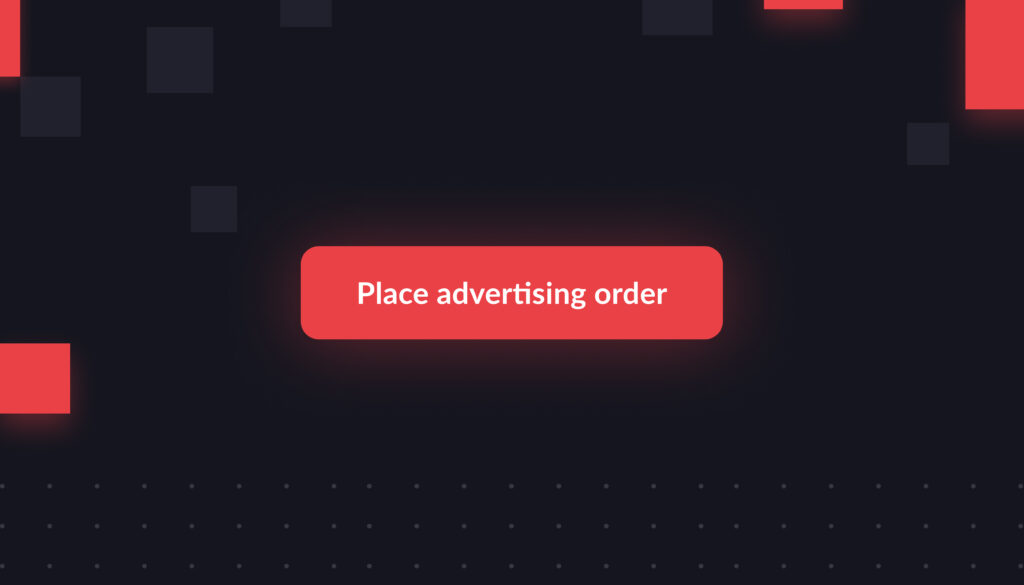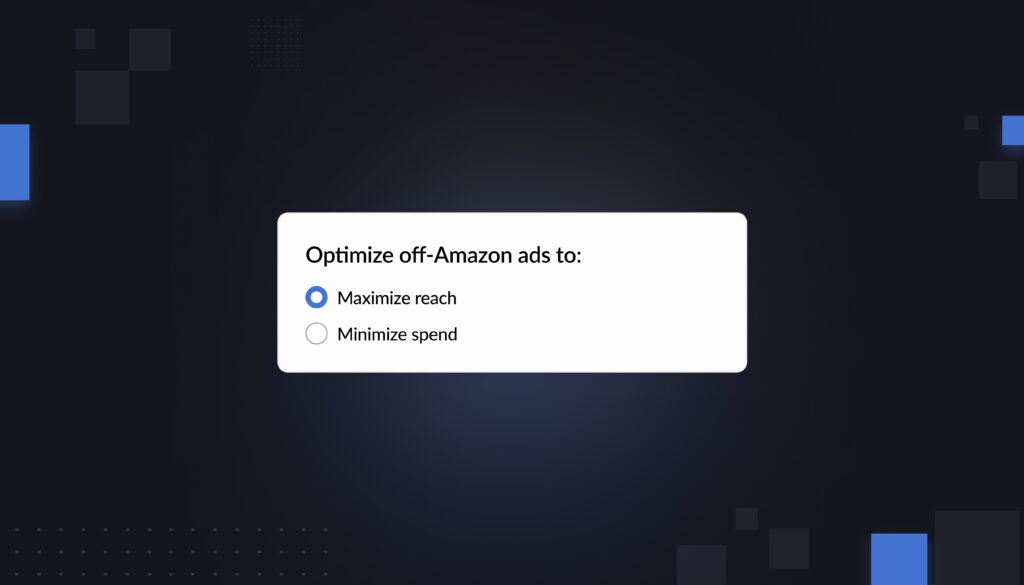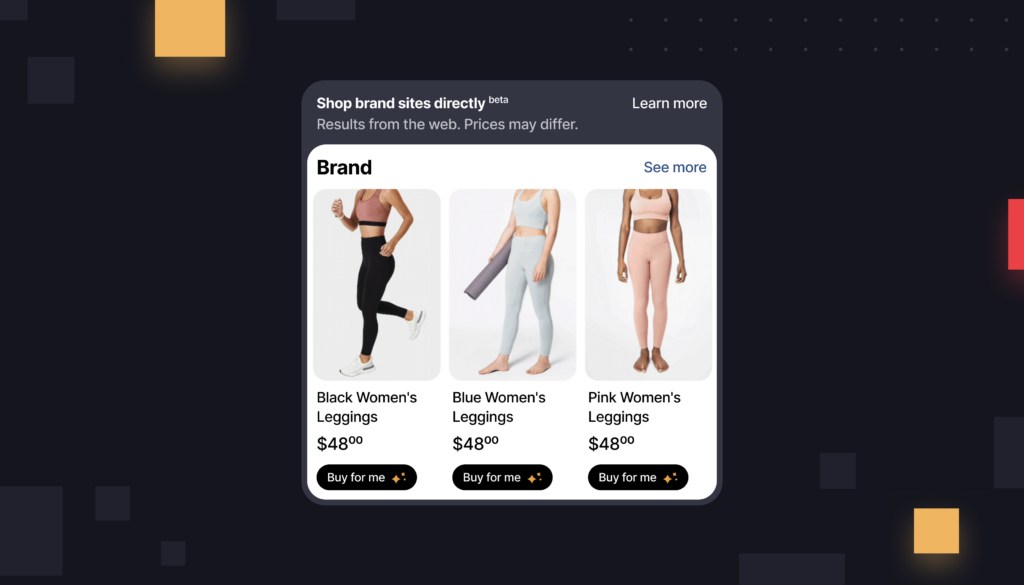When you sell on Amazon, you have to choose between two options for fulfilling your products: Fulfillment by Amazon (FBA) or Fulfillment by Merchant (FBM).
Essentially, the difference between the two options is whether you want to ship items to customers yourself, or have Amazon do it. Read on to find out the pros and cons of each fulfillment option—and the fees and hidden pitfalls associated with each.
What is Fulfillment by Amazon (FBA), and how is it different from FBM?
When you choose Fulfillment by Amazon (FBA), you commit to storing your inventory in Amazon’s vast network of warehouses. You also let Amazon’s shipping teams deliver the product directly to your customer’s door.
Lastly, Amazon handles all customer service related to that order, including processing returns.
It’s easy: When you opt for FBA, simply ship your products to Amazon, and let Amazon handle the rest.
Importantly: FBA sellers get a Prime badge on their product detail page, which can be a big draw for the hundreds of millions of customers that use Prime.
By contrast, FBM means you do all of the work yourself. When you receive an order from Amazon, FBM sellers have to dispatch the orders from their own warehouses, using their own shipping partners.
You are responsible for facilitating returns and for providing your own customer service when customers have problems with their orders.
You also aren’t guaranteed a Prime badge. More on that below.
FBA is by far the most popular of the two fulfillment choices. According to Jungle Scout, which conducts a survey of third-party sellers on Amazon, 89% of sellers use FBA for at least some of their products.
What are the fees associated with FBA?
You can already see that FBA is a convenient option for many brands. But what does it cost? With that extra convenience comes a whole host of additional fees.
Shipping fees. FBA brands pay a fee on every product that they ship through Amazon. Those fees vary based on the product category, as well as the package size and weight. These fees can range anywhere from $2.47 to $158+ per product.
Fulfillment fees. In addition, it costs money to store products in an Amazon warehouse. These costs vary widely depending on your product category, size, and weight. See a full fee schedule here.
Amazon also has FBA Pick and Pack fees, which are charged every time Amazon picks and ships an item from a warehouse.
Long-term fees. There are also additional fees for products that have sat in warehouses for a long time. Amazon expects items stored in FBA warehouses to sell quickly, and the penalties for allowing stagnant inventory to stay at Amazon are high. Amazon’s aged inventory surcharges impact products that have sat in warehouses for 181+ days or 271+ days. (Exactly when the charge kicks in depends on the product category.)
But wait, there’s more: During the holidays, these fees can go up even higher. To handle the high demand for products in Q4, Amazon sometimes introduces Holiday Peak Fulfillment fees. These fees just further add to the cost of shipping through Amazon.
Can I use FBA outside of Amazon.com?
One of the most important updates Amazon has made to its FBA program is the ability to select FBA shipping even for non-Amazon.com sales.
Through a program called Multi-Channel Fulfillment, sellers can ship and store their products with Amazon, even if those products are sold through non-Amazon websites.
For example, you can use Multi-Channel Fulfillment to fulfill your orders on eBay, Shopify, and more. Your customers might not even realize that a product bought on Shopify is coming from an Amazon warehouse.
Multi-Channel Fulfillment also powers Amazon’s new Buy With Prime program, which allows shoppers on non-Amazon sites to get free Prime shipping through FBA. So far, however, less than 1,000 websites have activated these Buy With Prime badges.
Leveraging Amazon’s Multi-Channel Fulfillment program is a tricky proposition. Walmart, for example, bans using Amazon for shipping and fulfillment. Sellers that are caught doing this can be suspended.
What are the benefits of FBM?
There are three big benefits to FBM that might make someone decide against FBA:
Control. At the end of the day, one big benefit of FBM is the gain of control. In some cases, brands want more control over their fulfillment and shipping. If they already have extensive third-party fulfillment partners, they might want to stick with those.
During emergencies, Amazon’s fulfillment centers can be chaotic. The start of the COVID-19 pandemic, for example, ground the fulfillment centers to a halt for many non-priority products.
In Amazon warehouses, inventory limits and capacity fees also regularly tighten during high-volume periods. For example, in Q4, many sellers have found themselves battling against Amazon’s tight inventory limits and spiking fees.
No packing specifications. Along the lines of the loss of control, when you use FBA, you can’t tell Amazon how to pack and organize your products. Only with FBM can you directly control the packing of products.
Let’s say you sell commemorative glassware. If Amazon decides to ship your product in an envelope, it may break in transit. You’ll be dealing with an angry customer, but you won’t be able to fix the problem. When you use FBA, you can’t ask Amazon to package the product in a box with extra padding. You can only make those adjustments if you choose FBM.
Products in odd shapes and sizes. If you sell products that have odd shapes, sizes, and weights, they can potentially become cost prohibitive to ship with FBA.
As an example, think of a cheap, lightweight product that occupies a lot of space—like packing peanuts. Because of Amazon’s size and weight rules, it’s possible it would cost more in FBA fees to store/ship this item than you could even sell it for.
Making your own warehousing and shipping agreements through FBM helps you get around this.
Can vendors use FBA or FBM?
FBA is only an option for people with Seller Central accounts.
By contrast, Vendor Central accounts have a slightly different process. These are enterprise brands that ship their products wholesale to Amazon, and Amazon ships and sells it on its own.
Although technically the end result is the same—Amazon fulfills and ships your products—the vendor is not directly participating in FBA.
How can I get the Prime badge if I choose FBM?
FBA sellers automatically receive the Prime shipping badge. There’s a way for FBM sellers to get that badge, too—if they’re willing to jump through some hoops.
Within FBM, Amazon offers a program called Seller-Fulfilled Prime, which gives brands that ship their own products the chance to maintain a Prime badge. However, Seller-Fulfilled Prime comes with a lot of requirements.
To maintain their Prime badge, Seller-Fulfilled Prime brands must:
- Deliver products within 1 to 2 days across the U.S.
- Ensure on-time delivery at least 99% of the time
- Keep your order cancellation rate below .5%
- Agree to Amazon’s return policies
There are a few other requirements of Seller-Fulfilled Prime, which you can find here.
Seller-Fulfilled Prime sounds great on paper. In practice, it has suffered from a rocky rollout. Amazon launched Seller-Fulfilled Prime in 2015. Then, in 2018, it paused the program for 5 years. It only reopened SFP to new sellers again in 2023.
The catch: In August 2023, Amazon added an additional 2% fee to Seller-Fulfilled Prime customers. That is on top of Amazon’s existing listings fees.
Essentially, brands who opt for Seller-Fulfilled Prime are now paying extra to have the Prime badge.
Okay, I made my choice. Now how do I manage my inventory?
Let’s say you’ve chosen your preferred fulfillment option. Unfortunately, just picking between FBA and FBM is only one small part of the battle.
Once you have your fulfillment in place, you’re going to have to get smart about tracking your inventory. It can be incredibly hard to keep an eye on your inventory levels on Amazon. That’s especially true if you want to tie your inventory levels to your advertising account.
Think of it this way: Your inventory levels directly impact how much you advertise. If your inventory is running low, you want to pause or bid down on ads, so that you don’t accidentally sell through all of your stock.
It’s hard to quickly make these decisions within Seller Central. But when you use Intentwise Analytics Cloud, you can see your ads and inventory data together, in the same view.
Our platform can automatically pause ads when your inventory falls below a certain level.