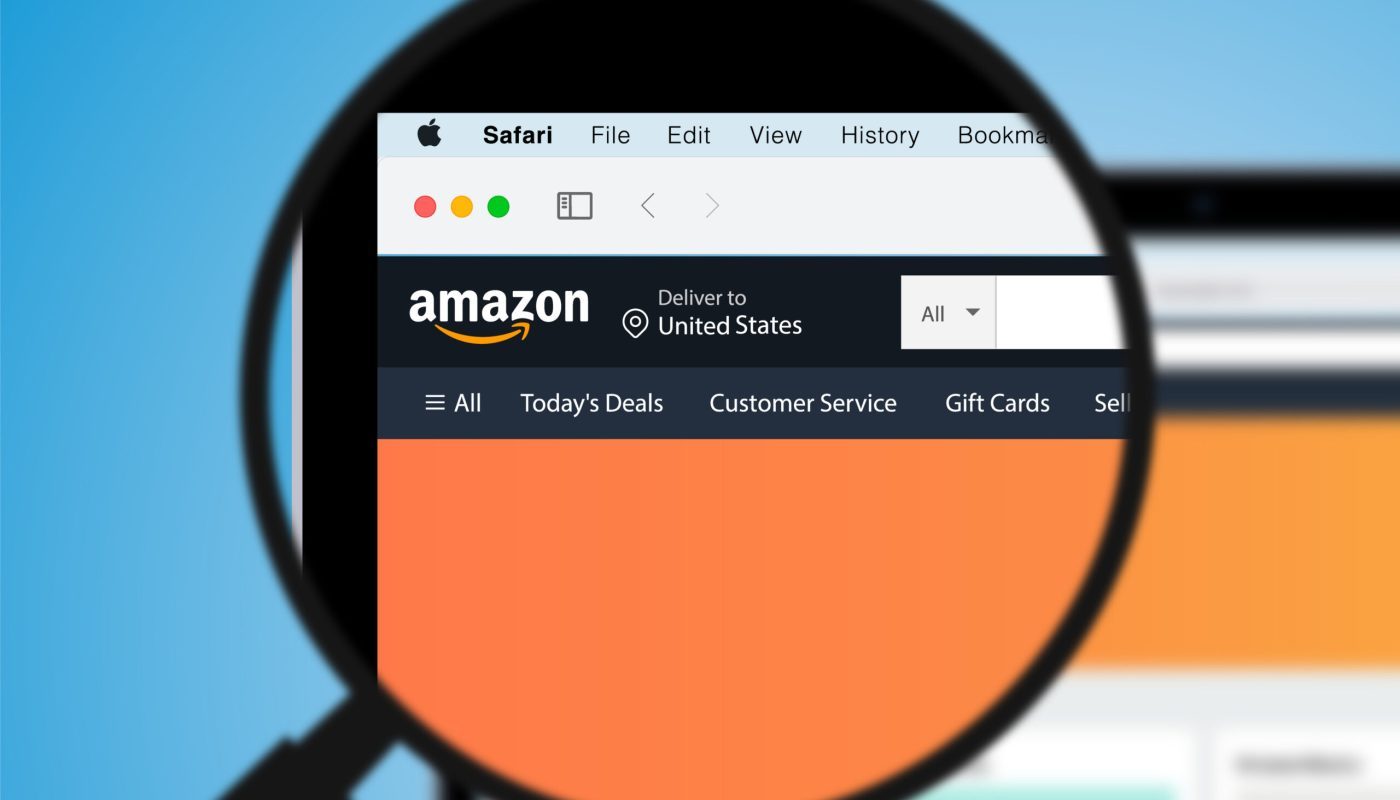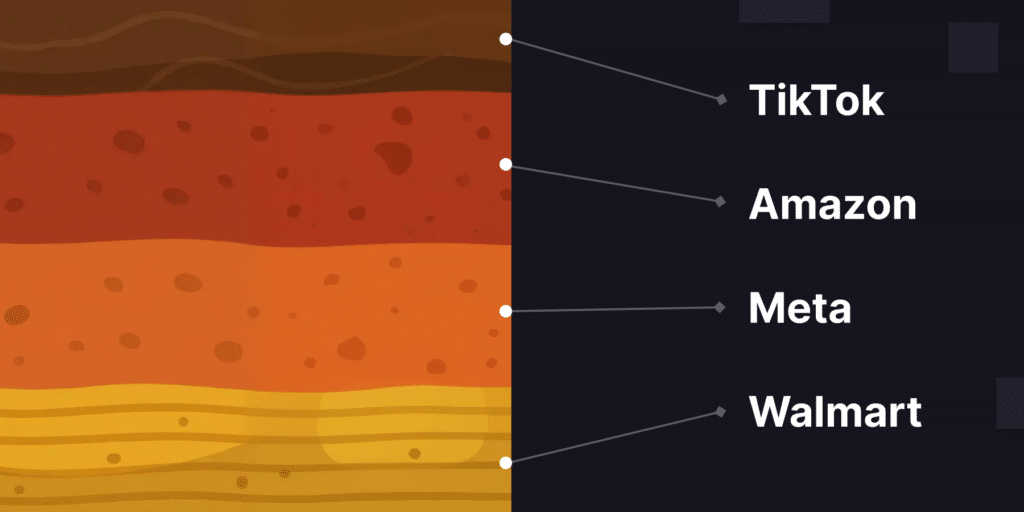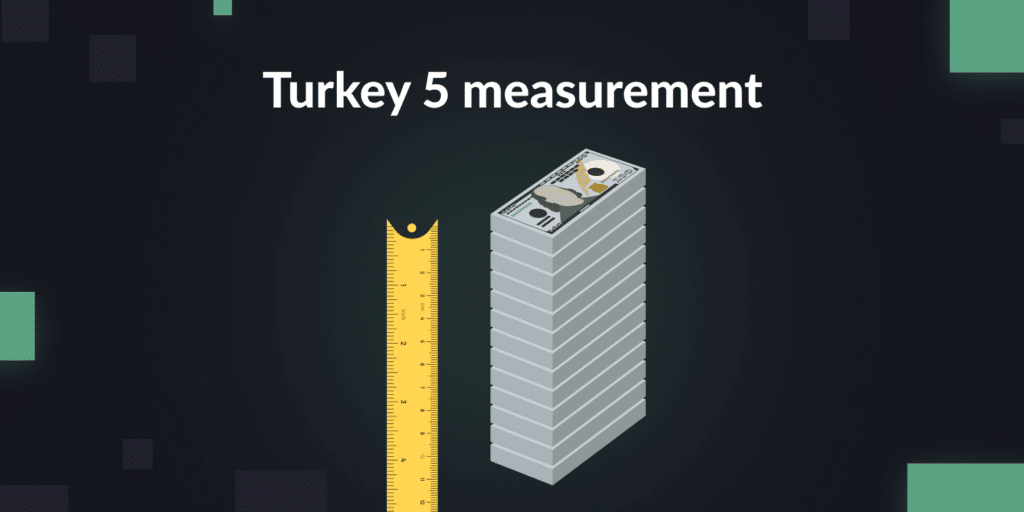What is keyword harvesting? The process of identifying your top-performing search terms and adding them as keywords in your campaigns is critical to improving your performance on Amazon.
Don’t overlook it. Especially if you use auto campaigns on Amazon or Walmart, you should be harvesting new keywords regularly, and negating search terms that aren’t performing.
Why? Adding performing search-terms as keywords into manual campaigns gives you more control over where those ads display, and how much you’re willing to pay for each click.
Further, adding negative keywords to your campaigns ensures that you’re not wasting ad dollars on clicks for search terms that don’t convert.
Think of it like a vegetable garden. If a specific keyword looks very ripe (i.e. is successful), you want to take it to your kitchen and use it. If another keyword has spoiled on the vine (i.e. bad ACOS), then you want to toss it out.
What is keyword harvesting?
In essence, keyword harvesting (sometimes called “search term harvesting”) is the process of isolating high-performing search terms and moving them to more focused ad campaigns, where you can more precisely control bid, match type, and more.
Many brands harvest keywords from auto campaigns, but keyword harvesting isn’t limited to auto campaigns only.
Why do this? With a manual campaign, it’s easier to ratchet up the spend on those keywords that are driving exceptionally high returns. That’s because you get to choose the amount you’re willing to spend, the specific match types you’ll permit, and more.
What should you do with low-performing search terms?
As you audit your campaigns for good search terms, don’t forget to also toss out the bad search terms.
The flip side of keyword harvesting is negative keyword matching. While keyword harvesting is about giving extra attention to your best keywords, negative matching is a way to stop bidding on the low-performing ones.
Negative keyword matching is just as important, if not more so, than search term harvesting.
What is the difference between a search term and a keyword?
Before we go further, it’s important to outline the difference between a keyword and a search term.
A search term is the word or phrase that shoppers actually type into the search bar on Amazon.
A keyword is a word or phrase that matches with a variety of customer searches. It ensures your ads show up on those searches.
A single keyword can spawn many search terms. If you spend on the broad-match keyword “bike helmet,” for example, your ads may show up on search terms like “green bike helmet,” “lightweight bike helmet,” and more.
How are those search terms determined?
By what Amazon calls match types. Match types essentially govern how broadly your keyword can be applied to search terms.
Broad match: A broad match means your ads can show up on any word or phrase from your keyword, regardless of the order. Alternatively, ads can also show up on a synonym of your keyword.
So the keyword “bike helmet” can match with the search term “green bike helmet” or to “helmet for adults bike.” It can also match with synonyms like “bicycle” or “two-wheeler,” even though those weren’t in your original keyword.
Phrase match: A phrase match keyword will only match with search terms that contain your exact keyword (or a closely related variation) somewhere within it. But in a phrase match, there can be other words before and/or after your keyword phrase.
For example, “green bike helmet” would be a phrase match for your keyword, but “helmet for adults bike” would not be.
Exact match: An exact match means that your ads will only show up on search terms that exactly mirror your keyword or are very closely related. So “bike helmet” or “bicycle helmet” both show up.
How does match type impact keyword harvesting?
Keyword harvesting comes out of the fact that, on Amazon and Walmart, you can select a variety of match types from your keywords.
Let’s say your keyword is “tennis shoes.” If you choose a phrase-match type for that keyword, you’ll bid on any search term that includes “tennis shoes” or a synonym within it—everything from “white tennis shoes” to “tennis shoes with padding.”
Inevitably, some of those terms are going to perform better than others. Some of these terms might not even describe your product accurately.
Harvesting means plucking those high-performing matches out of your campaigns, and then pulling them into more focused campaigns where you have more control over their spend.
How do you harvest keywords?
Trying to turn high-performing search terms into new keywords at scale is going to get overwhelming quickly.
Chances are, in any given ad campaign, you will be targeting dozens or hundreds of keywords. Depending on the match types for these keywords, you might have hundreds or even thousands of matching search terms. Many clients at Intentwise have millions of search terms in their accounts.
Turning the high-performing search terms into keywords in manual campaigns all by yourself means combing through your search term reports by hand. Then, you need to import the top performers into a new campaign by hand.
You could also use what are called “Amazon Ads Bulk Operations Files.” That involves downloading a bulk file template, making your changes in that Excel doc, and re-uploading them. Bulk files can be very tricky for people who haven’t used them in the past. They are very prone to human error.
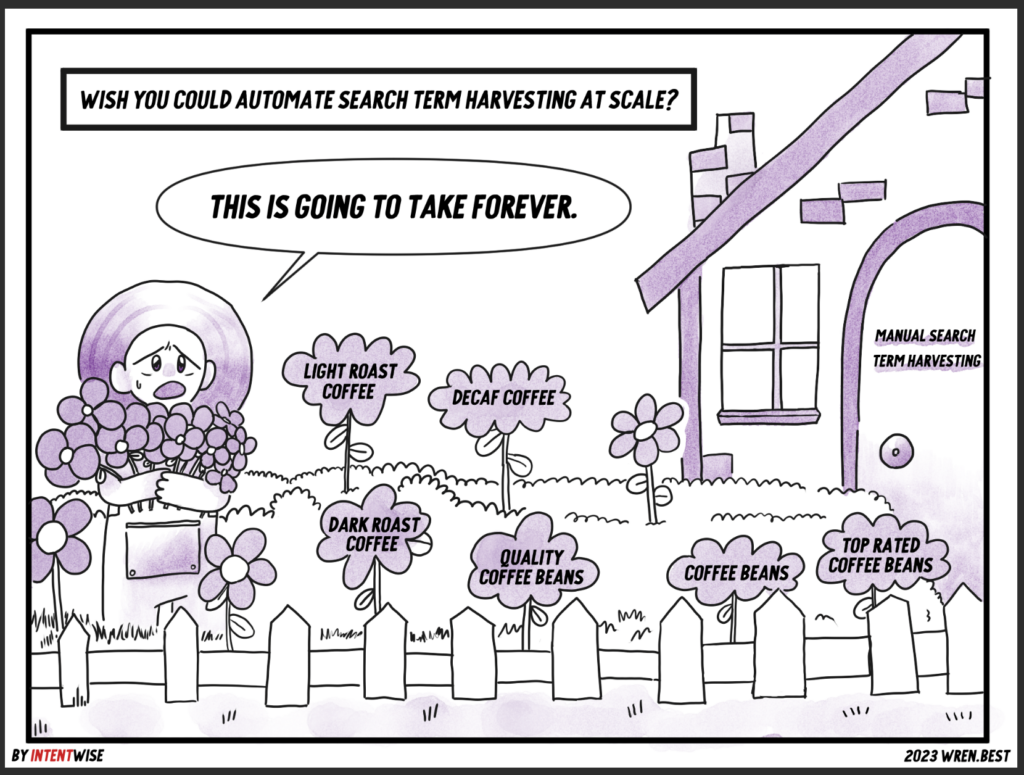
It doesn’t have to be like this: One of the best ways to harvest search terms at scale is through automated rules with an ad tech platform. Pick your ideal criteria for promoting search terms, usually based on ACOS or another KPI, and then have your chosen ad platform pull the keywords in that range into a separate campaign.
Want to know how to craft your automated rules for keyword harvesting with Intentwise? We offer a detailed breakdown of how this works and the best practices for success.
What reports do you use to identify search terms to harvest?
The best place to start harvesting keywords is through Amazon’s search terms reports, such as the Sponsored Brands Search Term report.
These reports offer a comprehensive breakdown of the performance of all of the search terms where your ads appear, and tell you which keyword the search terms matched to (except for Auto campaigns).
Should you segment search terms after you harvest them?
One of the critical steps in keyword harvesting comes after you isolate your best search terms: You have to segment them.
There will inevitably be a vast difference between your branded and non-branded keywords. Namely, your branded terms will have better ACOS than your non-branded ones, since those shoppers are searching for your products specifically.
When you harvest new search terms, make sure you are applying separate criteria to the branded terms as to the non-branded terms. Branded terms should be added to your branded campaigns, and vice versa. If you have lots of campaigns, this mapping can become burdensome quickly.
In the Ad Console, Amazon doesn’t offer a way to separate out branded vs. non-branded terms, but platforms like Intentwise Ad Optimizer make segmentation easy. Just upload a key into our platform, and we’ll separate out your keywords and search terms automatically.
What if I already break out my campaigns by brand vs. non-brand?
If you’ve already separated out your campaigns by branded vs. non-branded, you might think the segmentation will be done for you. But it’s important to watch out for common pitfalls that mix and match brand vs. non-brand keywords anyway.
Often, a non-branded keyword can end up matching with branded search terms. For example, let’s say you choose a broad or phrase match for a keyword like “headphones.”
Headphones is not a branded term, so many of your search terms will also be non-branded. But “headphones” can still match to your branded terms, such as “Bose headphones.” Make sure you are diligent about negative matching to avoid this.
With Intentwise, you can apply filters on the actual search term text, so if it contains your brand name, the keyword can be moved to the appropriate branded campaign.
Wish there was an easy way to harvest the good keywords and search terms—and negative match the bad ones—at scale? The Intentwise Ad Optimizer can do this with ease.