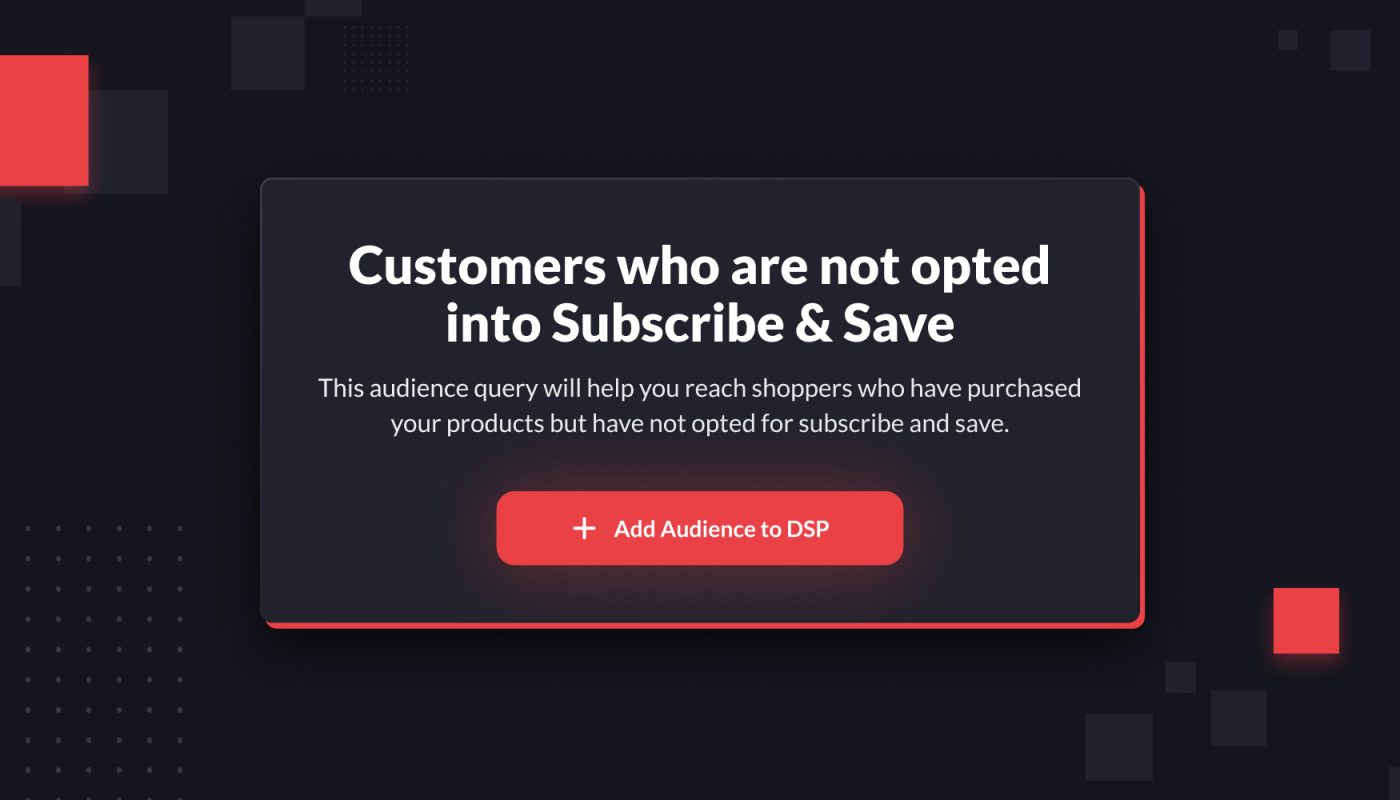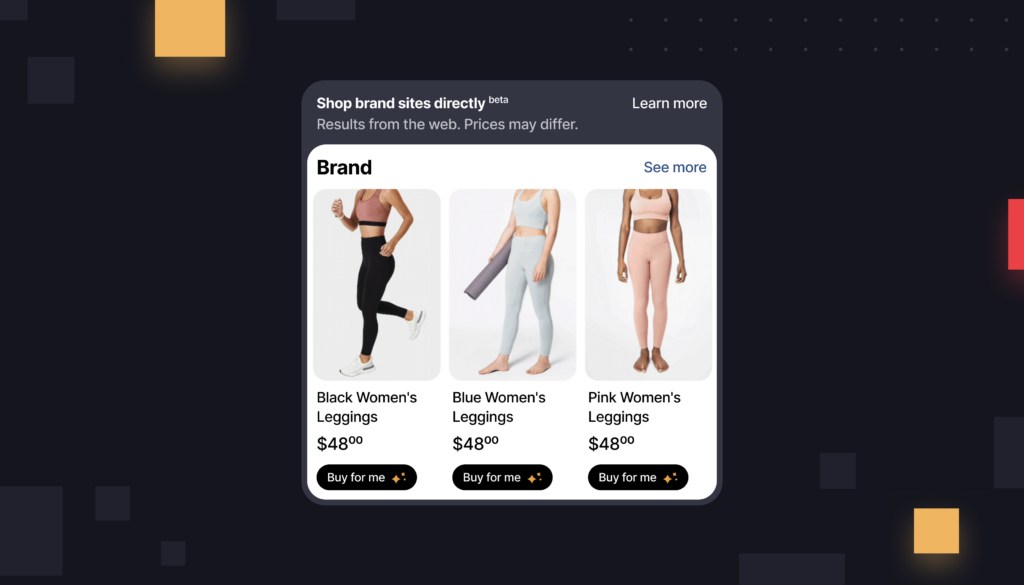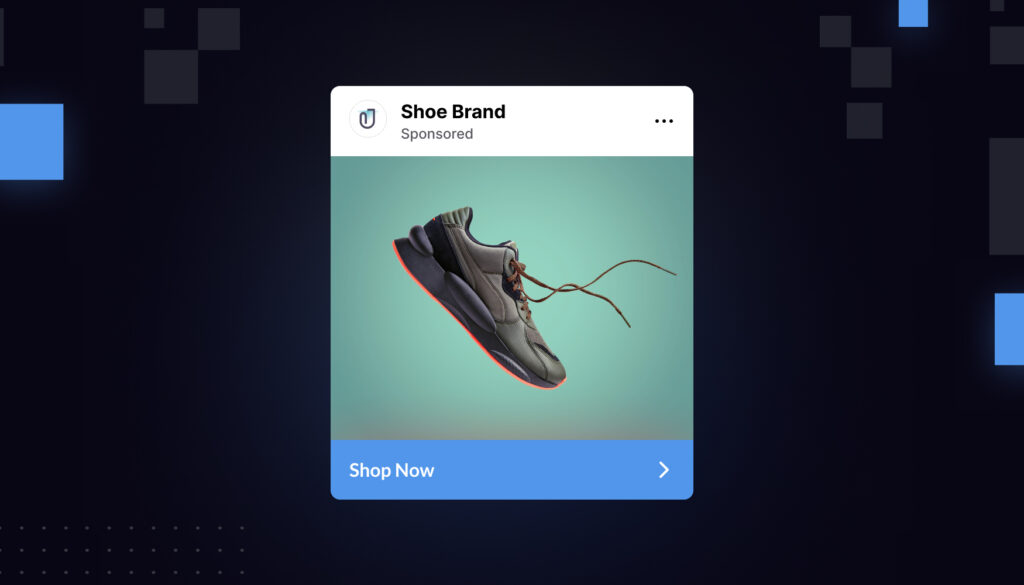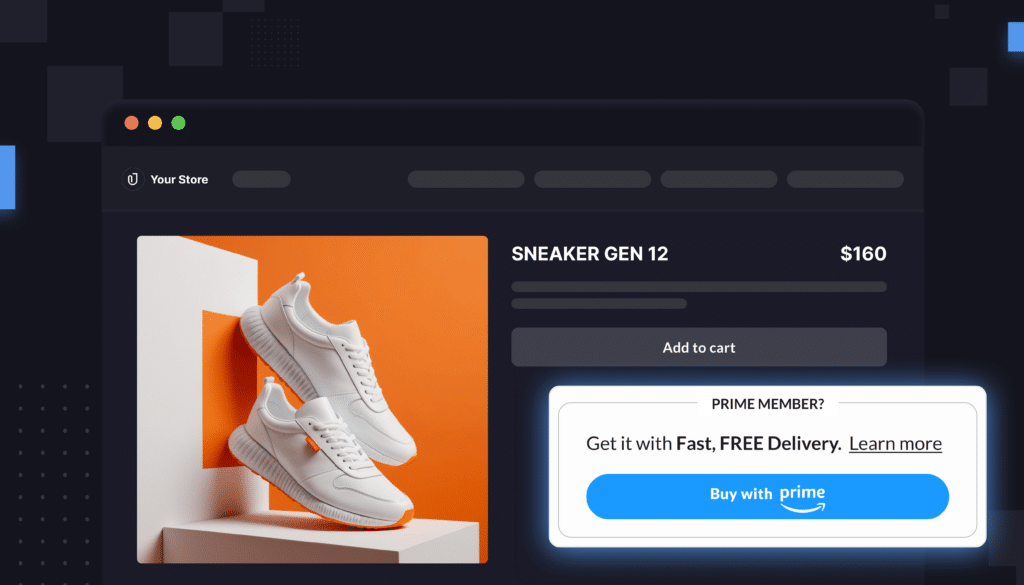For many brands, Subscribe & Save is their most important loyalty program on Amazon. About 35% of all shoppers have at one point subscribed to a product on Amazon.
There’s a clear benefit. When someone subscribes to your product, you guarantee that they will reorder. No spending on re-targeting campaigns is necessary.
The problem is, there’s a lot of uncertainty floating around about what data you can track.
SnS is vital for your profitability calculations, your upselling strategy, and even your customer loyalty analysis. But what data can you actually get from Subscribe & Save on Amazon? And what can’t you see?
We’re breaking it all down below.
What Subscribe & Save data is most readily available on Amazon?
In Seller Central, Amazon offers two main Subscribe & Save reports. Those reports are:
- Subscribe & Save Forecasting report: Get data on the number of anticipated SnS orders for the next 8 weeks, the average SnS discount, the number of active subscriptions, and more.
- Subscribe & Save Performance report: See weekly breakdowns of your SnS orders, out-of-stock rate, average sale price, and more.
These reports are a good start—but they don’t capture everything.
Can I track Subscribe & Save orders on the ASIN level?
The answer is yes. Amazon’s Subscribe & Save Forecasting and Performance reports give data on how many active subscribers and orders each of your ASINs has.
You can filter both reports to a weekly level, allowing you to see which ASIN has the highest number of orders that can be attributed to Subscribe & Save.
What percentage of my sales come from Subscribe & Save?
You might naturally wonder just how many of your overall product sales are attributed to Subscribe & Save.
The simple way to do this is to add up all of your orders in the Subscribe & Save Performance report, and then compare that number to the overall orders for your brand. You can also do this on the product level.
You’ll be left with a rough sketch of how many of your orders are attributable to SnS.
Can I track SnS purchases in my business reports?
Unfortunately, your Amazon business reports don’t break out orders that are attributable to SnS. Subscription orders are jumbled up with regular orders in these reports.
Aside from the Subscribe & Save Performance and Forecasting reports that we outlined above, the only place to see SnS-specific data is in the “Manage Orders” tab in Seller Central. Amazon recently updated this tab to break out SnS-specific sales.
What Subscribe & Save data is available in my Brand Metrics dashboard?
Amazon’s Brand Metrics dashboard—which is available to most brands—recently started reporting two new data points related to Subscribe & Save:
New-To-Brand subscribers. Now you can see how many subscribers are first-time buyers of your brand (in that particular category). Do most shoppers subscribe upon their initial purchase, or do they tend to need to make a few purchases before committing to a subscription?
Category benchmarks. How does your subscriber share compare to other products in your category? Are you falling behind the benchmark on Amazon? The Brand Metrics now gives you several category-level data points to give greater context to your subscriber data.
How can I measure the long-term value of my subscribers?
It’s important to remember that not all subscriptions look the same. Subscribers can choose:
Frequency of replenishment. When they Subscribe & Save, customers can choose their own replenishment frequency, as well as the quantity of orders for each replenishment. Some might want to replenish their subscriptions every month. Others might choose to re-order every six months.
First sign-up bonus. Brands can set their own general Subscribe & Save discount, either 0%, 5%, or 10%. But many brands also layer on a one-time Subscribe & Save coupon that gives an additional discount to encourage signups.
That one-time sign-up bonus leads to a natural question: How many of my subscribers take the discount, subscribe for only one month, and then immediately cancel? In other words, what’s their long-term value?
You can’t get info about subscriber longevity in Amazon’s SnS reports. Instead, you’ll need to start leveraging Amazon Marketing Cloud.
In the free version of Amazon Marketing Cloud, you can access data on ad-attributed SnS conversions. So if you want to see whether your ad campaigns are driving SnS conversions, AMC offers you an easy analysis tool.
But AMC’s free data is limited only to ad-attributed conversions. It doesn’t track organic SnS conversions, and neither does it track repeat orders that come from a subscription (e.g. the orders you regularly receive as part of your subscriptions.)
The only way to track how long shoppers stay subscribers is through Amazon Marketing Cloud’s paid data set. AMC recently added the ability to separate out SnS from non-SnS orders.
This allows you to answer all kinds of critical new questions about your SnS performance:
- How long are customers staying subscribed before canceling?
- What is the Customer Long-Term Value of your typical SnS subscriber?
- How does the subscription length vary by ASIN? Which of your ASINs has the highest percentage of sales attributable to Subscribe & Save?
(What are paid data sets in AMC, you ask? We explain here.)
What is my most popular SnS replenishment frequency?
As we discussed, not every subscriber is made equal. Subscribers can choose to replenish your product every month, every two months, or every six months.
You might wonder: Can you get a breakdown of your subscribers by their replenishment frequency? See how many people choose to replenish every month vs. how many choose every six months, for example?
Amazon doesn’t give you these data points in its SnS Forecasting and Performance reports, but you can get them in AMC’s paid data sets. Because the paid data set tracks every SnS-attributed purchase, you’ll be able to see how often your average subscriber replenishes their product.
If you want, you can also see how those replenishment frequencies vary based on ASIN.
(Curious to see how the replenishment data shakes out for your products? The Intentwise Analytics Services team can help you envision and write a query along these lines.)
What audiences can I create for Subscribe & Save?
Amazon Marketing Cloud lets you create SnS-oriented audiences that you can export to your DSP campaigns. For instance, you might use AMC to create:
Negative audiences. For certain DSP ad campaigns, you might want to exclude your subscribers entirely. Let’s say you’re re-targeting recent customers to encourage them to re-purchase. You already know your subscribers are going to re-purchase, so loyalty ads aren’t very useful to you here.
Upsell audiences. Your subscribers are the shoppers who are furthest along in your sales funnel. They are your most loyal customers, and that makes them ripe for a smart upsell.
Customers who didn’t yet Subscribe & Save. What about people who have bought from your product but who haven’t yet subscribed? If you’re running a campaign intended to drive subscribers, AMC makes it easy to target this audience.
For what it’s worth, you can do this with a single click in Intentwise Explore. In our query library, we have built fully customizable audiences related to Subscribe & Save.
The free audience is for ad-exposed shoppers who have bought your products but have not yet subscribed to you.
The second audience requires a subscription to AMC’s paid data set: It lets you reach both ad-exposed and non-ad-exposed customers who have bought your products but have not yet subscribed.
(Want more content like this? Be sure to subscribe to our newsletter.)