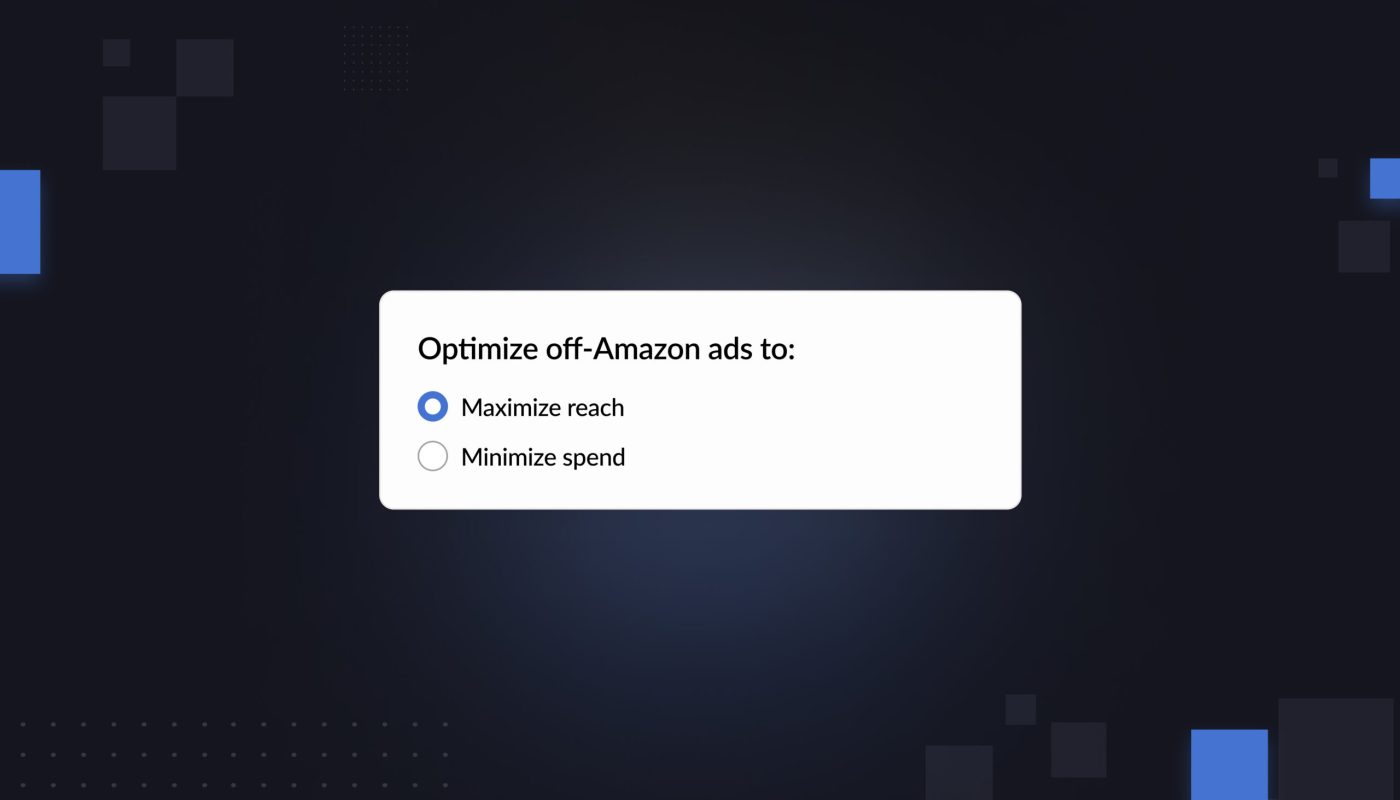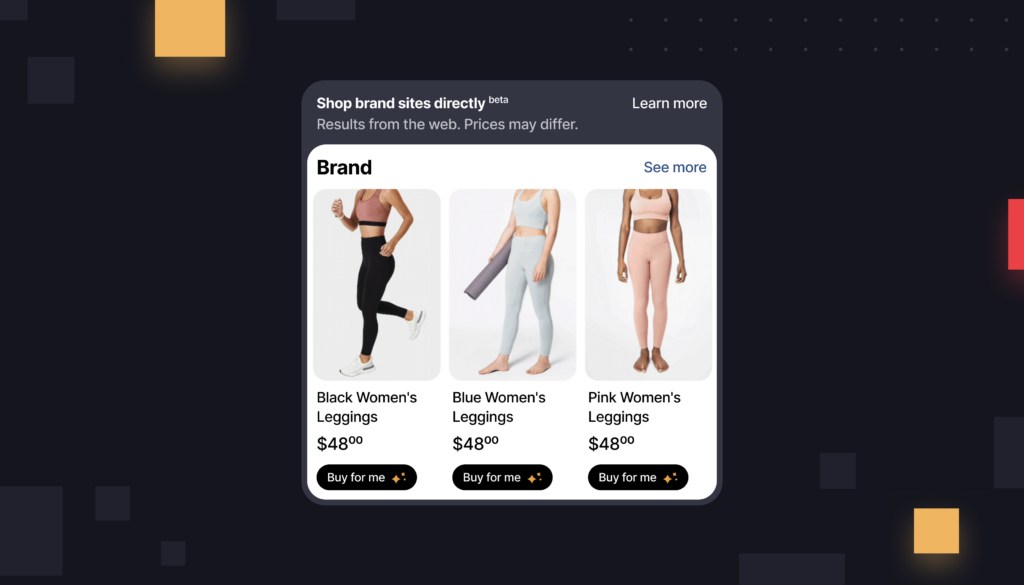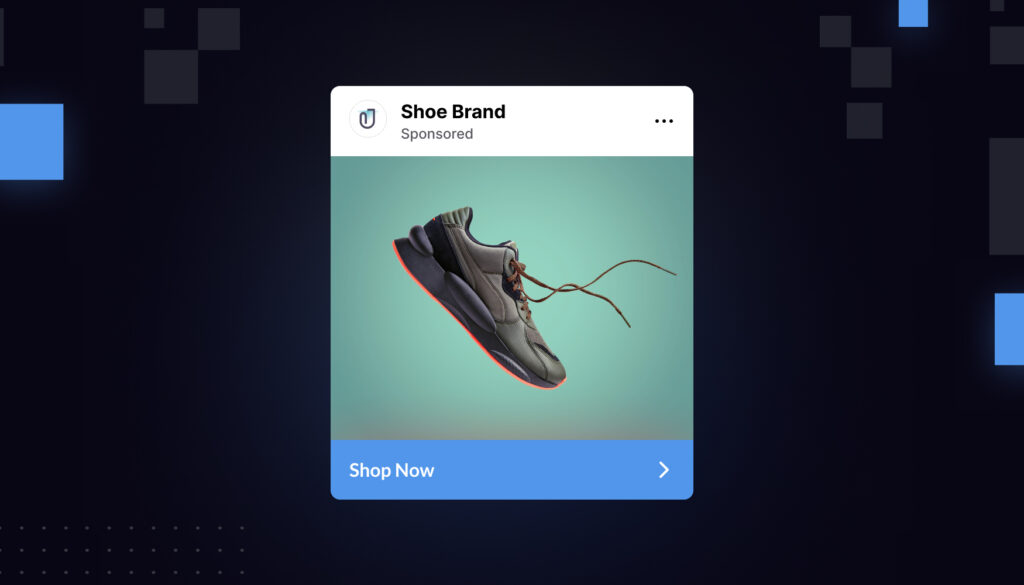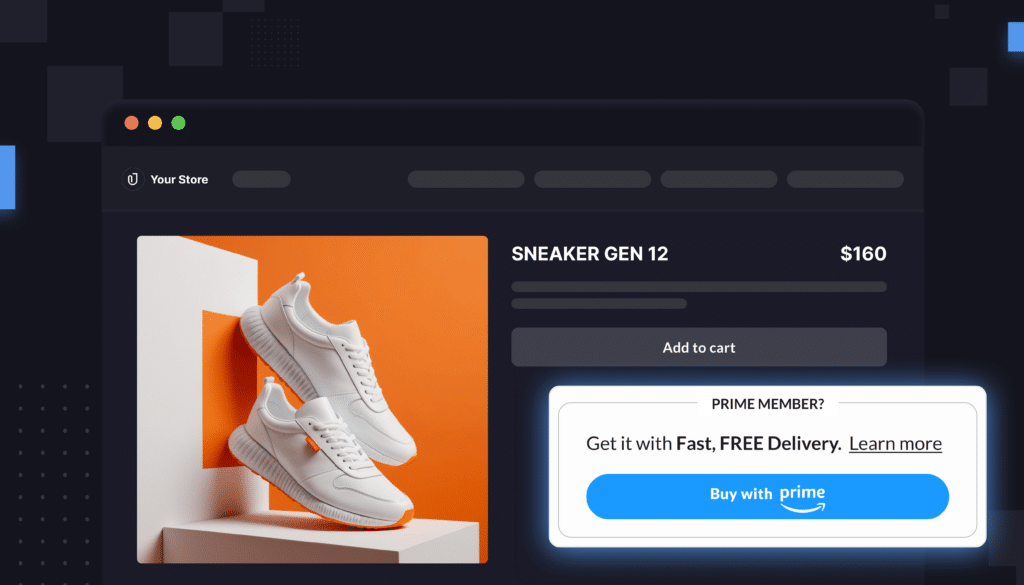Amazon is taking its first step toward letting advertisers control offsite Sponsored Products placements.
When Sponsored Products ads first started appearing on non-Amazon sites in 2023, there was no way to control those placements. Advertising was fully at Amazon’s whim.
This spring, however, the company rolled out the ability to choose between two broad placement types for offsite Sponsored Products ads.
Now when you create a new Sponsored Products campaign, you will see a section called “Settings for ads served off Amazon.”
There, you can choose to either:
- Maximize reach: Drive up impressions on off-Amazon channels.
- Minimize spend: Deprioritize reach and impressions on off-Amazon channels.
Of course, this isn’t a lot of control, all things considered. You don’t get the finely targeted bid adjustments and placement options that many advertisers might want for off-Amazon ads.
But it’s a step toward more autonomy for brands. It is also a good reminder that now is the time to take the maintenance of your offsite Sponsored Products ads seriously.
What are the offsite placement options currently available?
It’s important to note that you can’t opt in to Amazon’s offsite placements for Sponsored Products. When you create a SP campaign, Amazon surfaces them externally as a default.
So where are these ads going? Your offsite Sponsored Products ads can appear mostly on social apps like Instagram, TikTok, and Pinterest and on websites like Buzzfeed.
You can also activate your SP ads on third-party e-commerce sites—like the Asian grocery Weee!—that opt into Amazon’s B2B advertising service, Retail Ad Service.
Remember, offsite placements are only a tiny portion of your overall SP placements. The vast, vast majority of your SP ads still show up on Amazon’s website or app.
But the offsite SP placements are a growing contingent. Based on our data at Intentwise, offsite Sponsored Products ads are steadily showing up in more and more places.
How do you know if these SP offsite placements are working?
Assessing performance, however, is a different beast. In the Ad Console, download the Sponsored Products Placement Report.
The report will include “Off Amazon” as a new placement category. You can evaluate “Off Amazon” placements for impressions, clicks, CPC, spend, sales, ROAS, and more.
The problem is, the SP Placement Report does not break down where specifically your ads are appearing. You won’t know if your SP ad performance on Pinterest is vastly different than on Instagram, for example.
But you can use this report to calculate exactly how many sales are coming from your offsite SP ads.
Can I turn off Amazon’s offsite placements?
While you can’t switch off offsite placements for Sponsored Products ads, Amazon’s new “Maximize reach” and “Minimize spend” options for these campaigns is the next best thing.
Switching on the “Minimize spend” option means you won’t be putting a lot of spend toward these offsite placements.
For what it’s worth, the “maximize reach” option seems to be turned on by default for most accounts.
So if you absolutely know that you don’t want much of any offsite placements, you should make sure to deprioritize these placements for all your campaigns. Run, don’t walk.
But what if you’re not sure what box to check?
It’s a choice with no clear answer. On one hand, people who see your Sponsored Products ads off of Amazon—while scrolling through Pinterest, for instance—aren’t in a buying mood the same way that people who search for products like yours on Amazon are.
You’re unlikely to see better ACOS numbers off of Amazon than on Amazon.
But if your goal is something different—like to expand your New-To-Brand reach—it’s possible that these ads will more than prove themselves.
We’ve seen some brands find tremendous success placing ads on external sites. It can drive new shoppers to you, especially in a setting where your ad isn’t going to be crowded out by a ton of other similar-looking search results.
What is next for Amazon’s offsite placements?
The increased control over offsite SP placements is coming as Amazon really actively pushes its advertising reach beyond the confines of the Amazon app. From Buy with Prime to Buy for Me, Amazon is positioning its app—and its ad network—as a kind of gateway for all e-commerce.
The big takeaway is that you need to get serious about managing your Sponsored Ads as a multi-channel tool. The appearance of this new offsite checkbox in Sponsored Products campaigns means you now have a choice: Do you want your SP ads to appear heavily off of Amazon?
It’s time to think of Amazon ads as an expanded universe, and to build your offsite strategy accordingly.