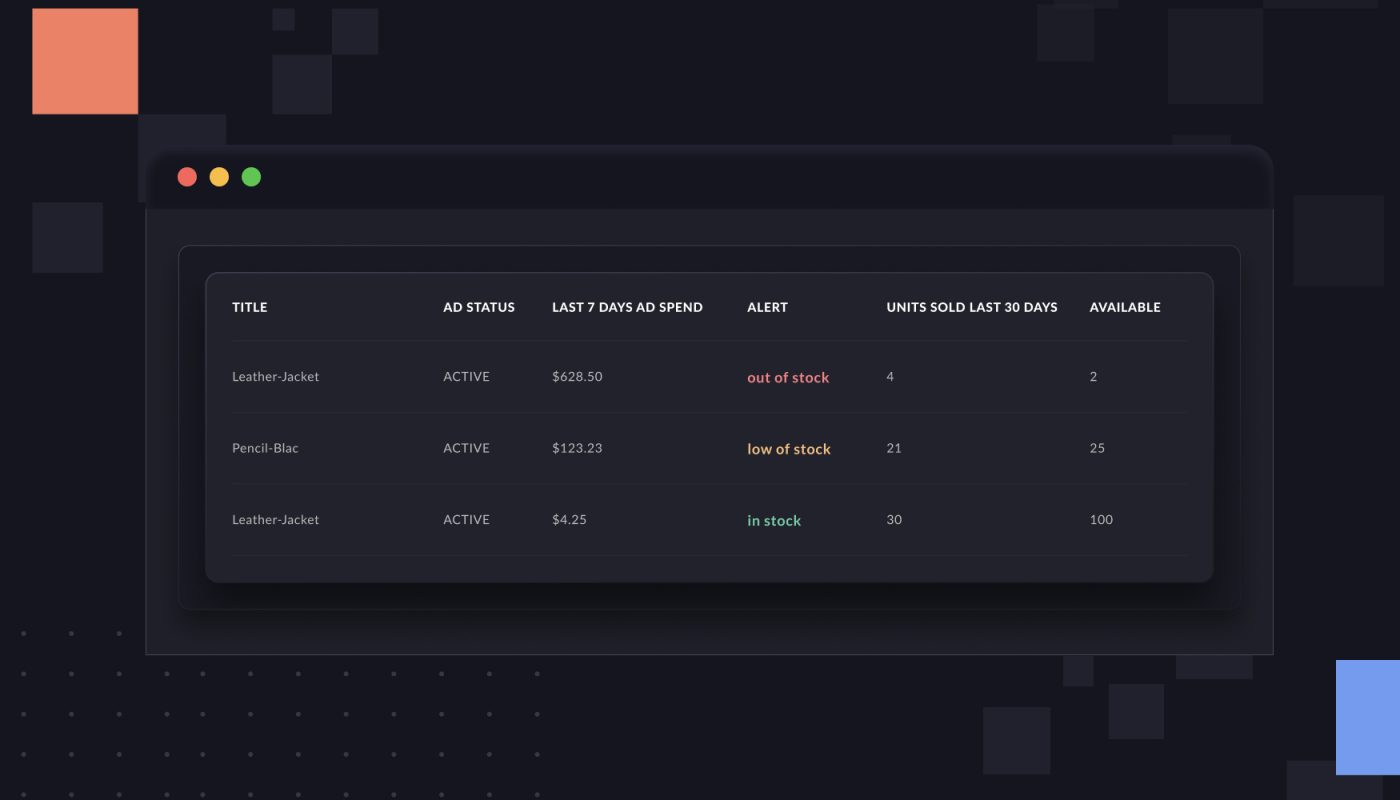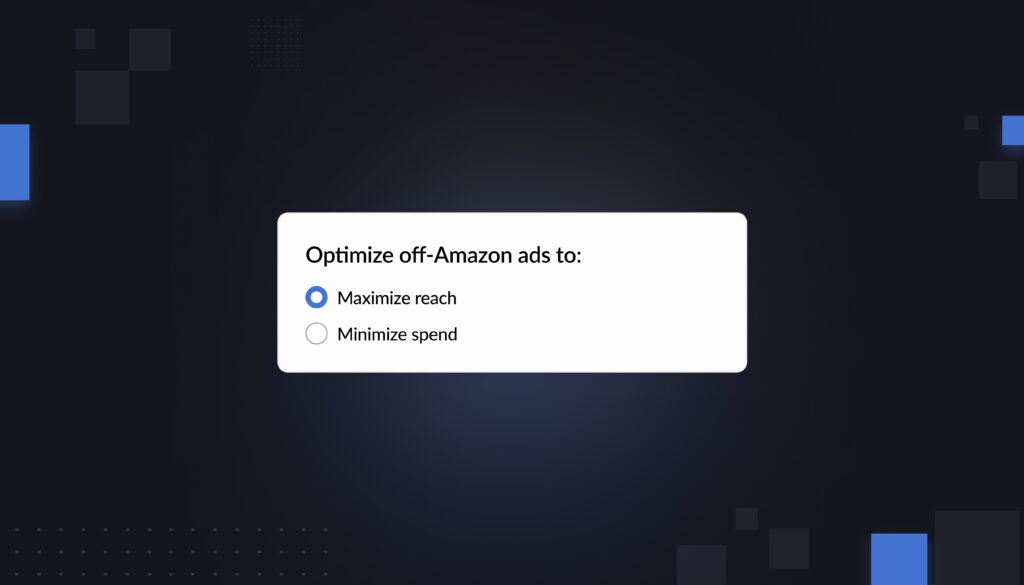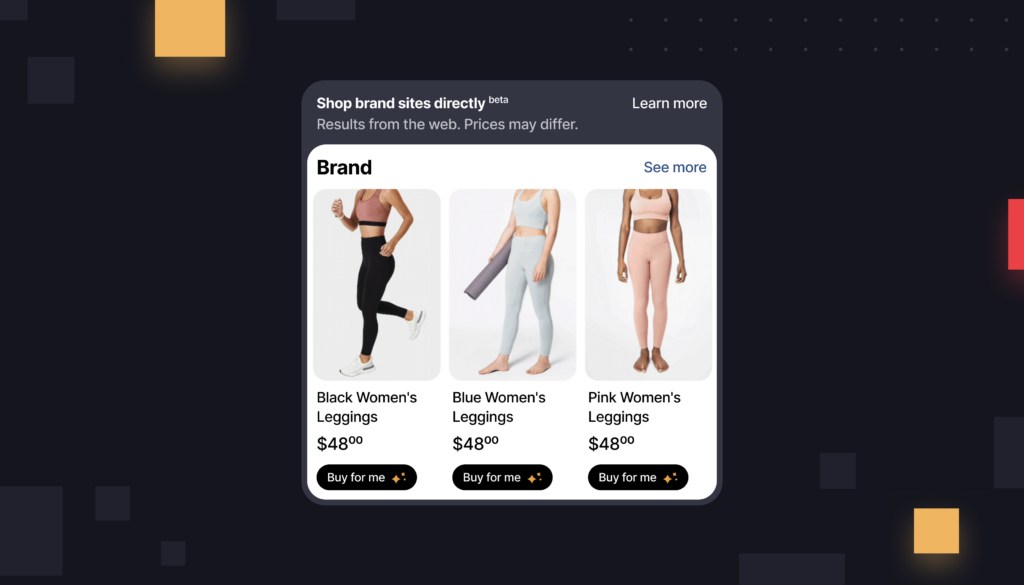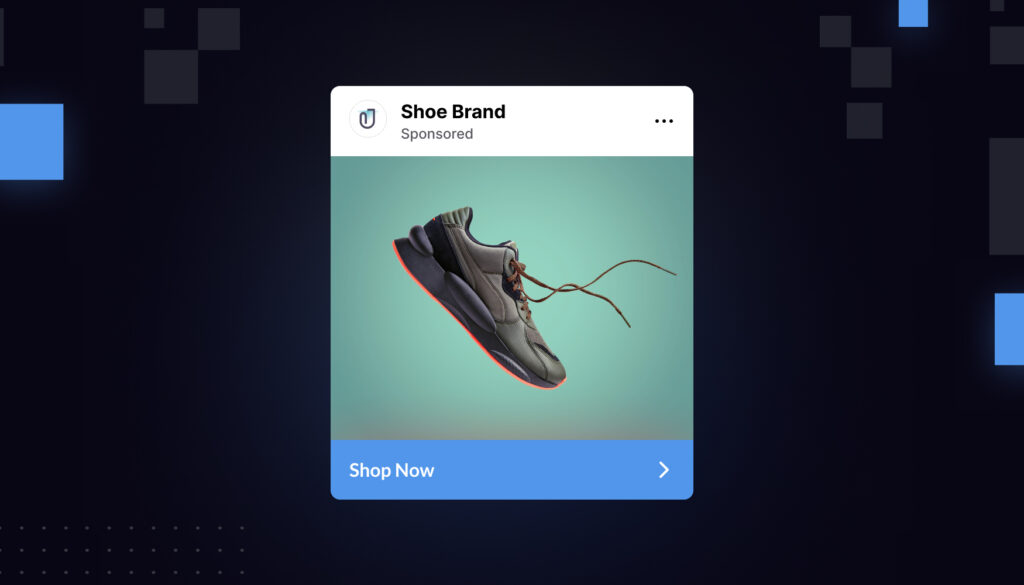On busy sales events like Prime Day, monitoring your inventory levels in real time is vital. The last thing you want is to run out of stock when traffic to your product pages is sky high.
The solution is to build an inventory management strategy that touches all parts of your business—including your ad strategy.
Meaning: As your inventory levels fluctuate, you want to adjust your ad spend accordingly. If your inventory is running low in Amazon’s FBA warehouse, you don’t want to accelerate a stockout by advertising your product too heavily.
Why is staying on top of inventory so important?
By all accounts, inventory management is a critical part of your organic ranking on Amazon. If you’re constantly running low on stock—or, worse, running out of stock altogether—it will impact your relevancy, and organic rank, on Amazon.
Amazon will automatically pause ad spend on Sponsored Products ads when a product is out of stock. But it doesn’t also pause Sponsored Brands, Sponsored Display, or DSP ads, which means you can waste a lot of money if you don’t catch a stockout.
There’s a direct connection between your ad management strategy and your FBA inventory management strategy. Let’s say your supplier delivers a big shipment of a certain product several weeks or months late. You want to be able to act fast to prevent or slow down a stockout.
The first step might be to dramatically decrease your spending on ads for that product, so that fewer new customers are stumbling across it.
These adjustments are easier to make when you have your ad and inventory data accessible under a single view. Rather than fumbling to combine your inventory and ad stats, you want to be able to see them all together.
How do you get real-time inventory data?
Easier said than done, right? The problem is, building a complete view of your inventory levels isn’t easy.
Visualizing the data is tricky. Within Amazon’s internal dashboards, it can be hard to unify all of this data. Advertising data appears in the Ad Console, while inventory reports show up in Seller Central or Vendor Central.
Vendors have extra hoops to jump through. While Seller Central updates inventory data in close to real-time, Vendor Central is much slower on the jump. Vendor Central usually takes around 48 hours to refresh its inventory data.
On a day like Prime Day, where every hour counts, that’s a big delay. The good news for vendors: If you are a vendor and want real-time inventory data, you can now get it through Amazon’s brand new rapid retail analytics API.
There’s an easier way
Right now, a lot of brands and agencies attach custom workflows to their inventory data. These workflows typically either:
(1) Pause spend on products running low on inventory.
(2) Raise the prices on low-in-stock products.
At Intentwise, we wanted to make this even easier for our customers. We just rolled out an Inventory Overview dashboard, which automatically downloads inventory data from Amazon. We show you which products are “in stock,” “low on stock,” or “out of stock.”
Soon we are rolling out functionality for automated rules to pause your ad spend once your product dips below a certain inventory threshold. In other words: You no longer have to worry about constantly refreshing your inventory reports in Amazon’s console.
That’s one way for you to monitor your inventory on Prime Day. There are, of course, many other options out there.
Whatever your strategy, though, make sure you take a forward-looking approach to inventory management. Prime Day is an important day to get right—but it also shouldn’t be the start and end of your inventory strategy.
For instance: Keep in mind that your Amazon inventory report disappears after 30 days. So if you want to compare your inventory levels year over year or even month over month, you’re going to need to feed those reports somewhere.
Want more content like this? Be sure to subscribe to our newsletter.