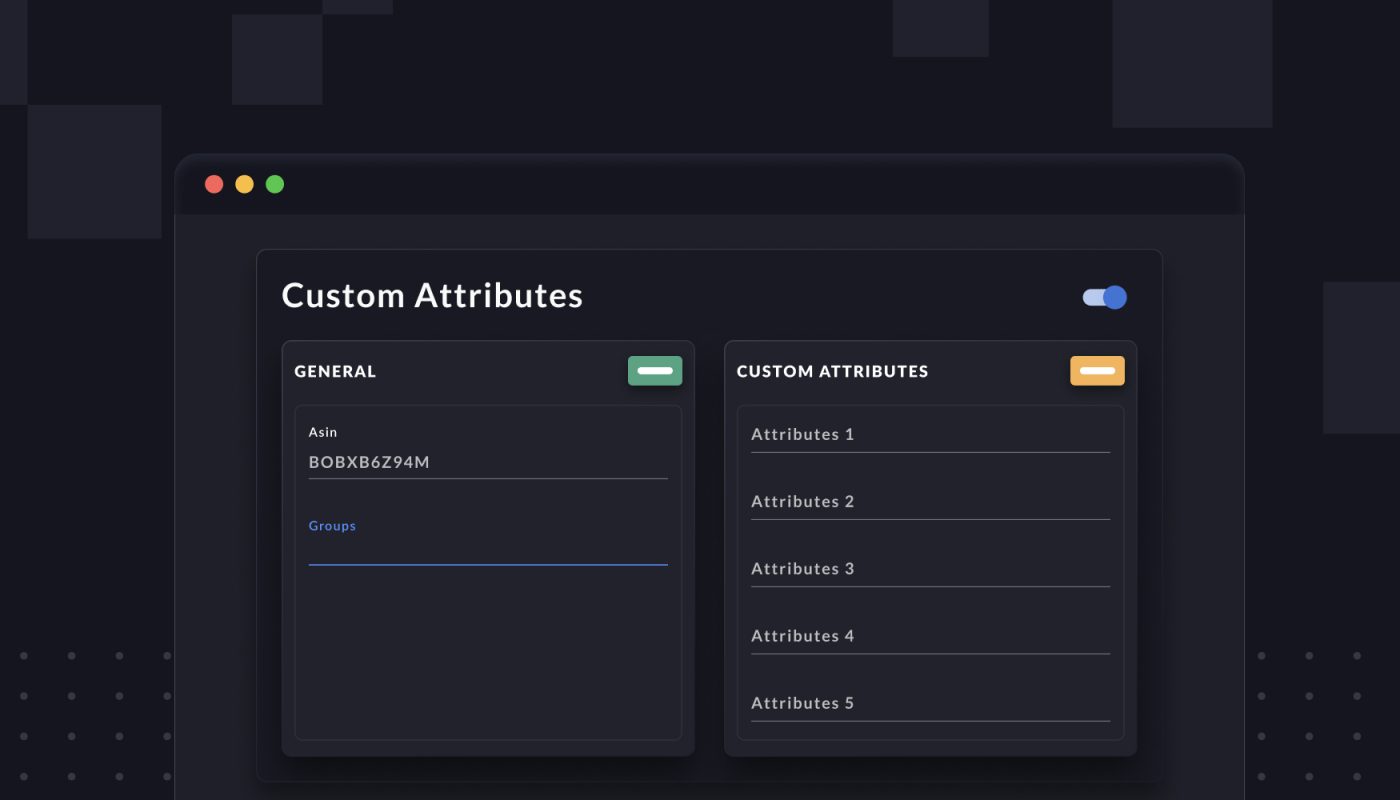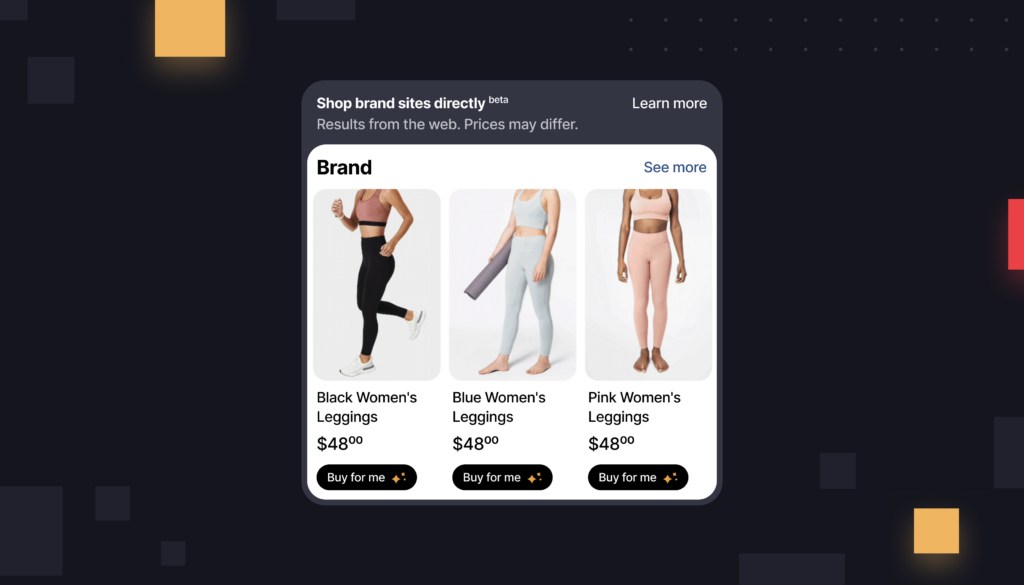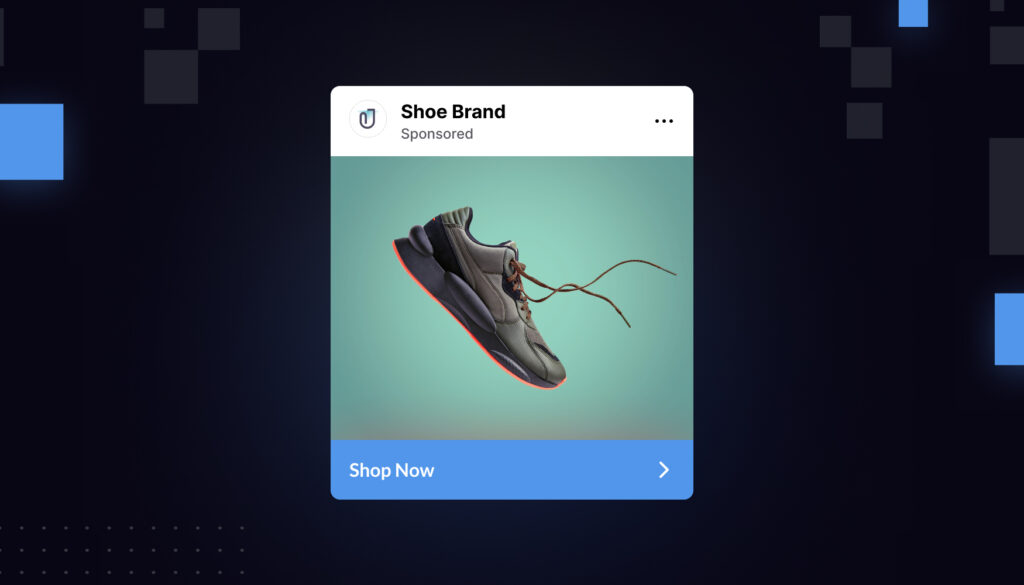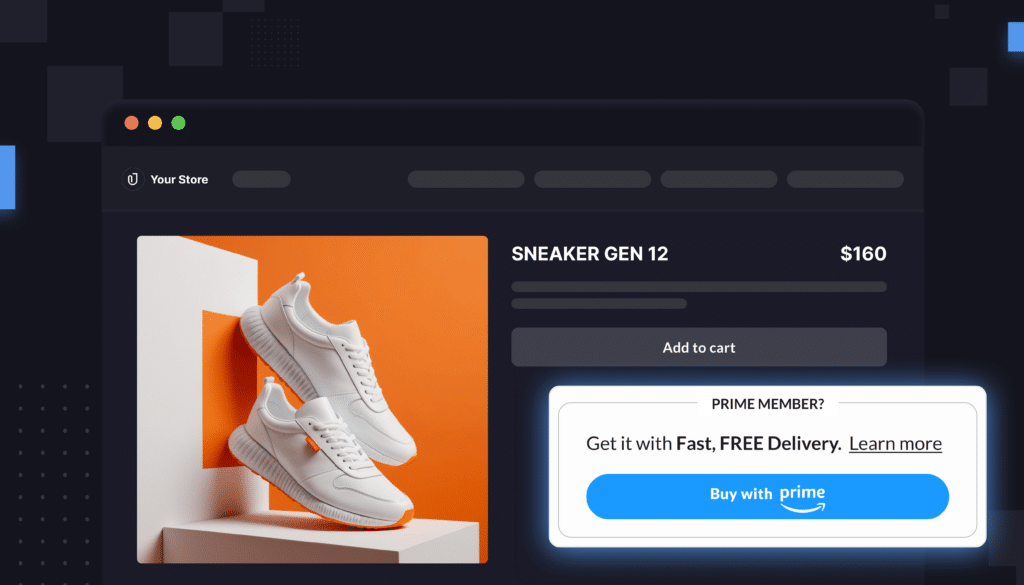Recently, we had a client that operates multiple brands across one seller account come to us with a request. They wanted a way to break down their Total Advertising Cost of Sales (TACOS) at the brand level.
This might seem like a simple ask. Large companies and agencies operate multiple brands, and they naturally want to track how well their ad campaigns are working on the brand level.
Amazon, however, only provides aggregated advertising performance at the ASIN or campaign level.
Our solution: Using our new “Custom Attributes” tool, we are able to group campaigns and ASINs together with custom attributes for easier analytics.
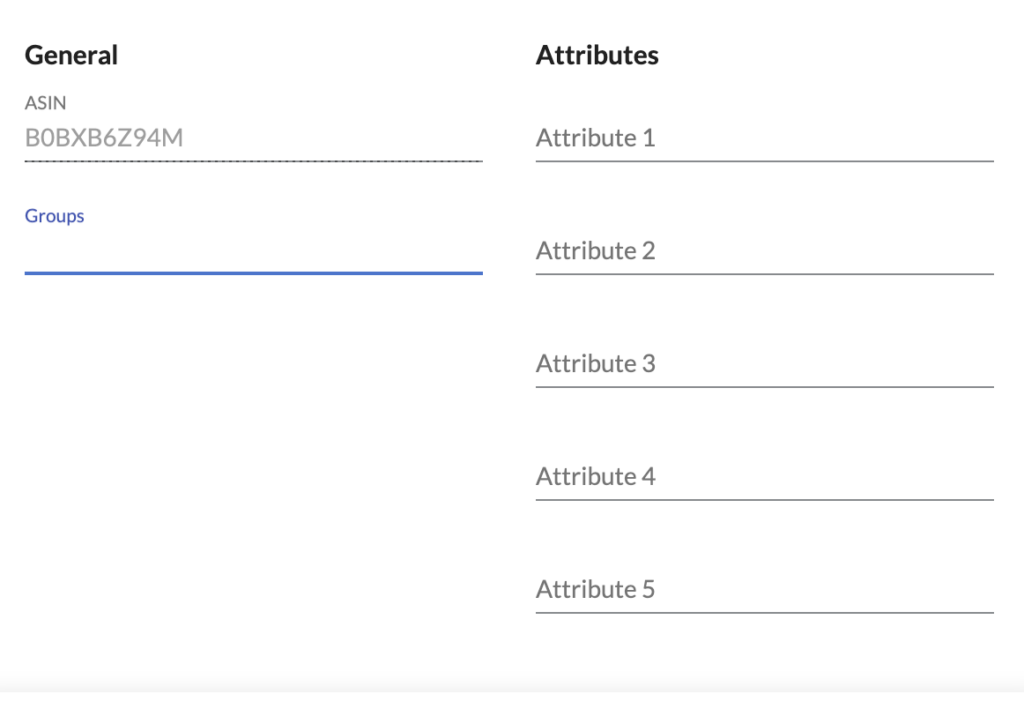
Why does grouping matter?
Most companies we encounter want to measure performance and budget at their own, custom levels—not necessarily at just the campaign level or ASIN level.
You’d naturally expect certain products to perform differently in ad campaigns. Custom groupings let you see trends beyond the overall campaign performance.
Here are some examples of how you may group products and campaigns:
Brand-level. Aggregators and agencies tend to evaluate their success—and set their budgets—differently for each brand they operate. Let’s say you run a line of dog products and another line of cat products. You’ll want to understand how your ad campaigns are working differently for each brand.
For instance, maybe the cat products are bringing in a higher share of sales conversions or New-To-Brand customers than the dog ones. Only by grouping the products and campaigns in your custom way can you unlock those insights.
Price-based. We also have worked with customers who want to group based on price. Maybe you sell microscopes with very different price points—a set of products for kids that costs $59 and a professional set that retails for $3,000. You would expect very different outcomes for your ad campaigns based on the cost of the product.
Grouping low-cost products together and high-cost products together can be a better way to locate insights.
Subcategory-based. You might also sell very different products under the same brand. A single beauty brand might sell soft products like moisturizers and creams as well as hardware like razors. These subcategories have different expectations for sales and ad performance, and you might want to report on them differently.
These are just a few examples, but with our new Custom Attributes tool, you can group your products in any way you want—based on geography, new vs. old releases, and so on.
What are the challenges with grouping campaign metrics?
Let’s stick with the example of brand-level grouping for a moment. Most companies that operate multiple brands have only one Amazon account.
It’s easy to get overall ad performance data for an entire account—but the problem is, Amazon doesn’t actually let you separate out your ad campaigns by brand.
Amazon reports its ad metrics in two different ways:
- For Sponsored Products and Sponsored Display ads, companies can access their metrics at the ASIN-level.
- By contrast, for Sponsored Brands, Amazon only presents campaign-level data.
If you’re an agency, you probably already structure your ad campaigns by brand. We work with many agencies that have strict naming conventions for each of their ad campaigns to ensure they are delineated by brand.
But building brand-specific ad campaigns is only the first step. Because Amazon reports such different metrics for each ad format, you then have to create a massive mapping table that ties your ASINs to a brand, then connects that brand to your past and current ad campaigns.
It’s an incredibly tedious, time-consuming task—and it’s also quite delicate. If you make a simple typo in your mapping table, such as by accidentally adding the wrong ASIN to a campaign, you break the mapping.
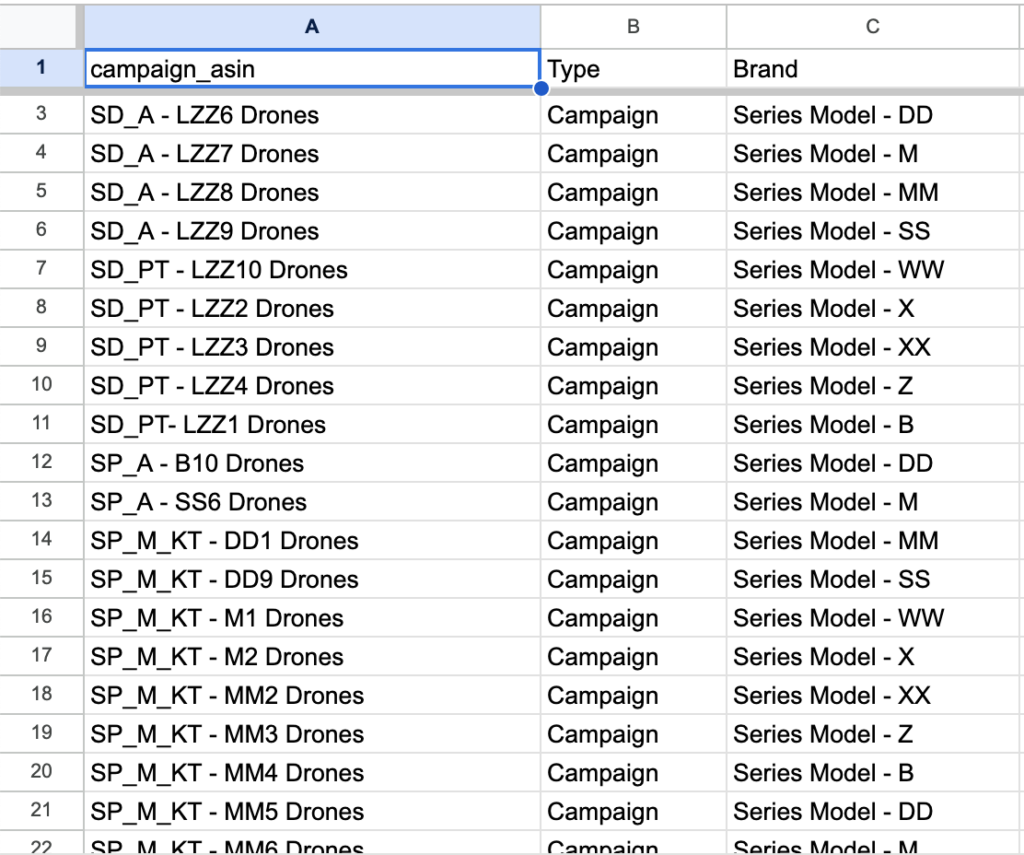
An example of a mapping table—imagine this, but extrapolated out to all your campaigns
Many agencies have to audit their maps by hand. It’s an arduous process that no one likes. But there’s good news: It is no longer entirely necessary.
There’s an easier way to group your campaigns
In our Intentwise Analytics Cloud platform, we recently built a function called “Custom Attributes” that allows you to assign custom attributes to track your ad campaign data by any dimension/level.
When you work with us, we handle all of the messy parts of disentangling group-level data for you, automatically.
With Intentwise, you don’t need to build a mapping table. Just plug your grouping info into Intentwise, and our software will provide your data.
We can display your brand-level campaign data—ACOS, TACOS, and numerous other KPIs—without any of the painful mapping sheets in Excel. From there, all kinds of deeper analytics come into play. When paired with other reports from Intentwise Analytics Cloud, we are also able to track Purchase Behavior by Brand, Total Repeat Customers by Brand, Profit by Brand, and much more.