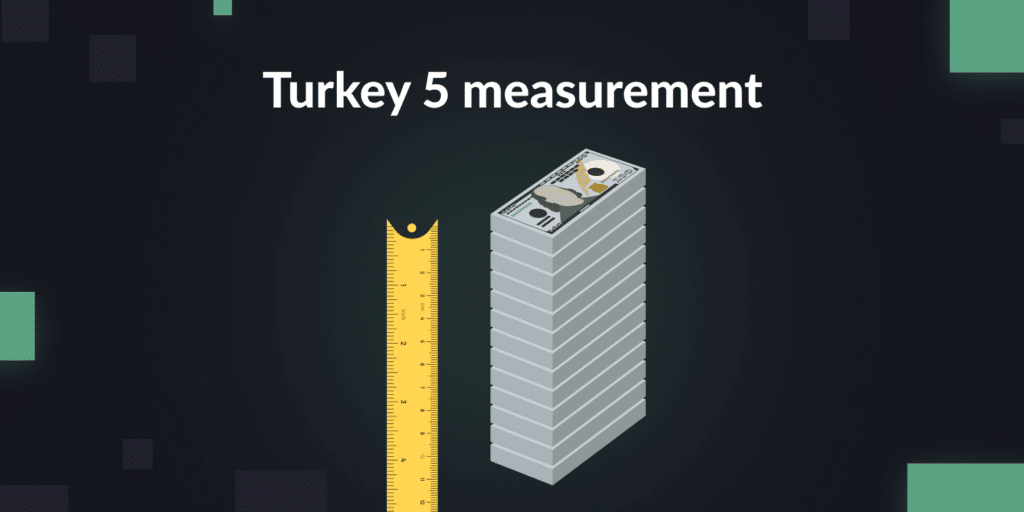After a major sales event like Prime Day, a lot of your team is going to end up in the weeds of reporting. But when should you begin doing your final analysis of your strategy?
A shopper might take days, weeks, or even a month to make a purchase after first seeing your ad. How do you know when your ads have actually run their course?
It’s a tough question.
Here’s a similar scenario: A staple of any sales event is the lead-out part of the campaign, when you re-target shoppers who you might have gotten close to a purchase but who didn’t finalize it yet. How do you know when to begin your re-targeting campaigns?
To answer these questions, you want to have a clear understanding of the time it takes the average shopper to buy from you after seeing your ad.
You want to know a little bit about a metric called Time to Conversion.
What is Time to Conversion?
You might have noticed that, sometimes, it takes time for a shopper to make a purchase after seeing your ads.
Amazon ads have attribution windows of 7 to 14 days, meaning that Amazon will give an ad you ran credit for a sale if the purchase happens within 14 days of interacting with the ad.
That doesn’t mean every shopper who ultimately converts will do so within 14 days. In some cases, for what it’s worth, an ad might be responsible for a conversion that happens three weeks after the fact.
You can see how many purchases this applies to by expanding your attribution to 28 days, which you can only do in Amazon Marketing Cloud.
But let’s stick to that 14-day attribution window for a bit. How soon should you expect purchases to happen after a shopper sees your ad?
There is really only one way to find this out—the Time to Conversion query in Amazon Marketing Cloud.
Time to Conversion maps out how long all of your shoppers took to buy your product after seeing your ad.
What is the average Time to Conversion across all products?
For those who don’t use Amazon Marketing Cloud, we crunched the numbers of Time to Conversion across our platform to give you a rough sense of the benchmark you might expect.
The results are here:
A few points stand out in this data.
First, the most common Time to Conversion was 1-10 minutes after an ad impression (24.9% of all conversions).
Second, in general, the data is very top-heavy: Nearly 50% of all purchases attributed to an ad happen within the first hour after an ad impression.
So within an hour, you might be able to get some very rough sense of how your ads are performing.
But a lot of these intervals are longer than you might assume. Significantly, ~20% of all ad-attributed conversions happen more than 7 days after an ad impression.
That means you can’t really definitively draw a conclusion about your ad campaign until at least two weeks have passed after an ad impression.
The data gets more interesting when you drill down. For instance, the Time to Conversion you might expect seems to vary pretty significantly based on your price.
Basically, the more expensive your product, the longer you should expect your Time to Conversion to be.
So if your price point is low—let’s say you sell snack foods—you should expect most of your purchases to happen very quickly. You can probably begin your reporting process, and start rolling out re-targeting plans, within a day or so.
But if you sell, say, jewelry, your Time to Conversion is going to be long. The price point is high enough that shoppers will spend a fair bit of time considering the product before they make their purchase.
You might want to wait multiple weeks before you evaluate your campaigns, and especially before you begin re-targeting.
What does this look like in reality? Think of a re-targeting audiences like “Shoppers who added to cart but didn’t purchase.”
Shoppers will probably add jewelry to their cart and let it linger there for a few weeks while they contemplate a purchase.
The Time to Conversion data tells you they haven’t necessarily forgotten about it. So rather than waste money on an immediate re-targeting campaign, you should probably wait a little bit before going after these shoppers.
Meanwhile, if the snack food is sitting in their cart, there’s a good chance they did forget about it—you might consider follow-up ads after a day.
What are the lessons of Time to Conversion?
There are, of course, differences in Time to Conversion beyond just the price point. For instance, we’ve tended to find that different ad formats have longer times to conversion than others.
On average, DSP ads tend to have slightly longer intervals before purchase than, say, Sponsored Products ads do.
But big picture, having some general context for Time to Conversion across your catalog helps you get smarter about your reporting.
Exactly when it is time to evaluate the success or failure of a certain strategy depends a lot on how quickly you expect shoppers to convert.
And further, Time to Conversion also lets you sharpen your re-targeting strategy. Rather than wasting money by re-targeting too early, or missing your opportunity by re-targeting too late, you can figure out exactly when your typical shopper will have made their purchase.
From there, it becomes easier to plan your follow-up ads. Time to Conversion is a bit of a niche data point. But for what it’s worth, you can get this data without any code and without a second thought—customized by ASIN or ad campaign—directly in our Intentwise Explore platform.

![[Purchase] Blog Post [Purchase] Blog Post](https://www.intentwise.com/blog/wp-content/uploads/elementor/thumbs/Purchase-Blog-Post-scaled-qs68rdj8hqgzr0cn7doynp9sl4r0aiijswzttbhdfk.jpg)