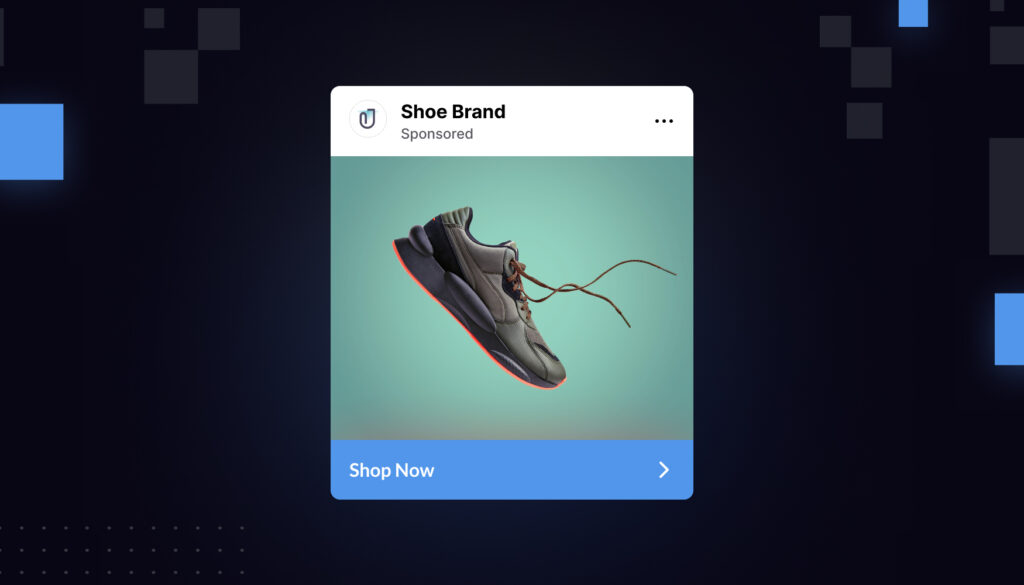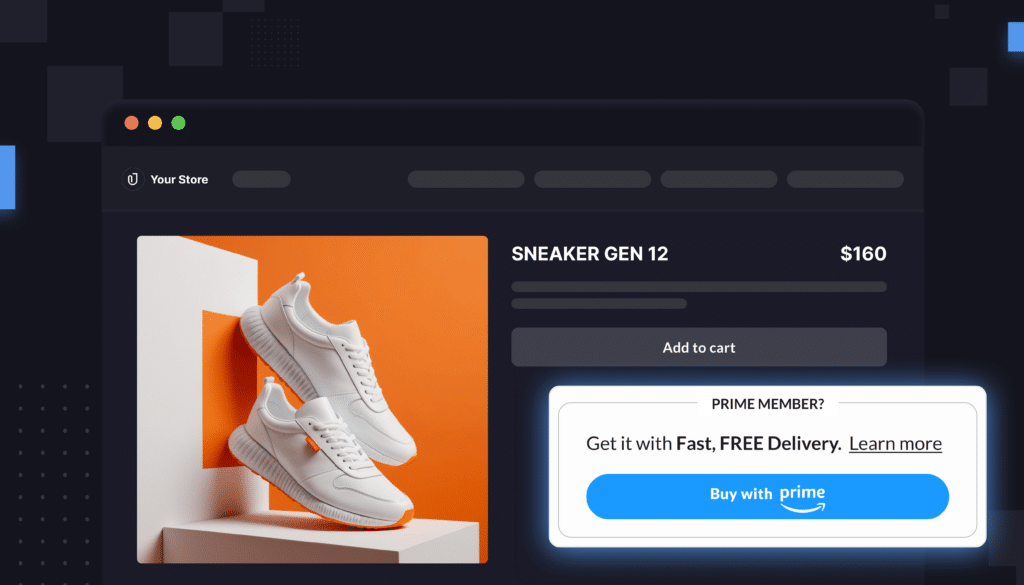When one advertises on Google Search Network, ads appear next to the search results by matching keywords in the Adwords account.
How to create text Ads?
- Login to Adwords account.
- Choose an account from the dropdown menu. Click on Campaigns next to the dropdown menu that shows all the Campaigns associated with the account.
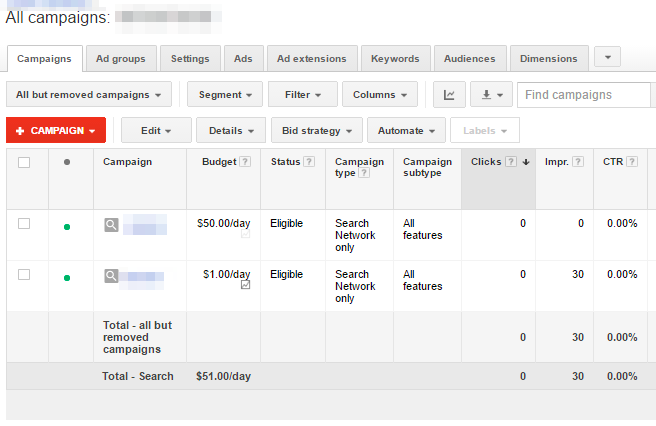
3. Click on one of the Campaigns. It shows all the Ad groups within the Campaign.
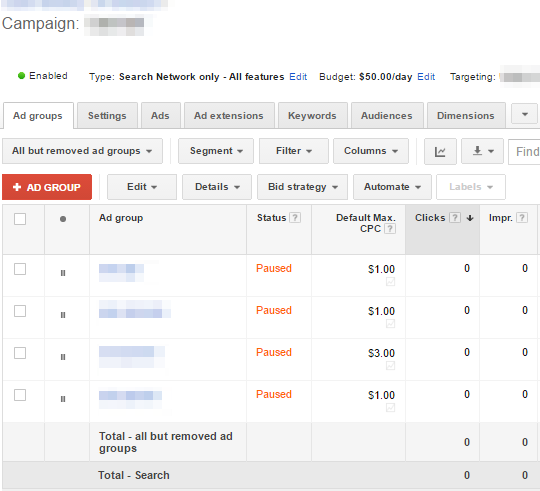
4. Click on the Ads tab next to the Settings. It shows all the ads within the Ad groups.
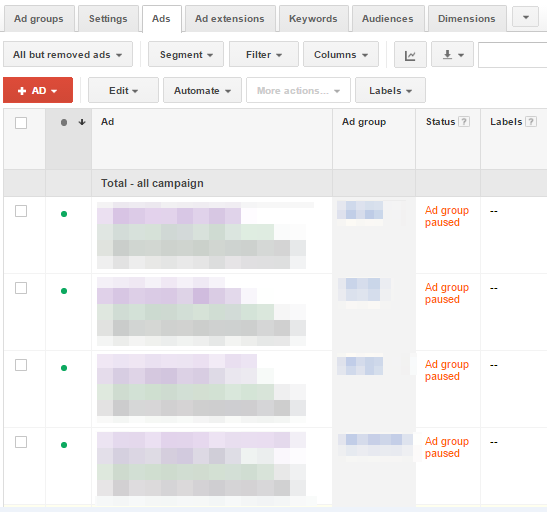
5. To create a new ad, click on “+AD” within the red icon.
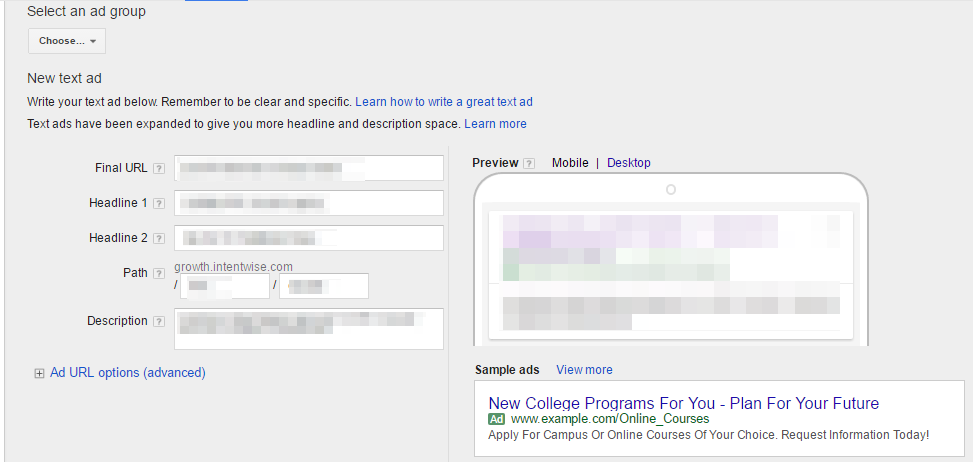
6. Choose an Ad group within which the ad is to be created. There are 3 important parameters within an Ad. Headlines 1 & 2 which are limited to 30 characters each, description and display URL are limited to 80 characters each. Edits can be viewed on the right side of the screen in the Preview option. The preview option shows both desktop and mobile views.
7. When the ad is completed, click on Save Ad.
How to decide which ads to show up if there are multiple ads?
Ad rotation is the answer. It lets the Ad show up both in Search Network as well as the Display Network. If there are multiple Ads in the ad group, all the Ads rotate because only one Ad per search term can show up at a time. Ad rotation specifies how often these Ads show up relative to one another.
It is available on All settings on clicking the Settings option.
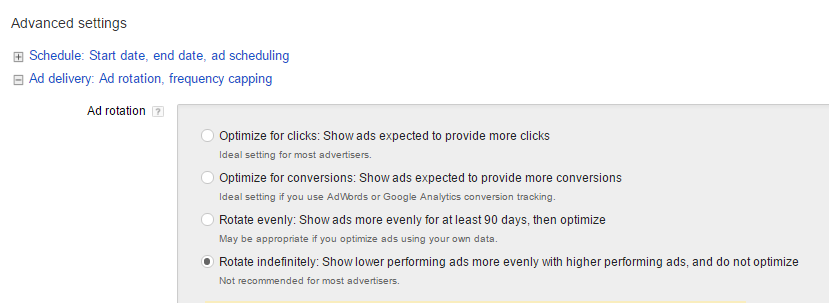
There are four options available under Ad rotation.
1. Optimize for Clicks – AdWords automatically picks the Ad that generates the most number of clicks.
2. Optimize for Conversion – AdWords automatically picks the Ad that generates the most number of conversions.
3. Rotate evenly – Ad impressions will be equally distributed among all the Ads in the Ad group.
4. Rotate indefinitely – Like the Rotate evenly setting, the Rotate indefinitely setting delivers the Ads more evenly, but it does it for an indefinite amount of time. The current best practice is to use option 1 or 2. Options 3 & 4 are not recommended.
The official guide from Google can be found here or you can also read up our blog on how to get certified in Google Adwords.
Read our post “Learning Algorithms and Adwords Ad Rotation!” for our take on the new updates from Google Adwords.