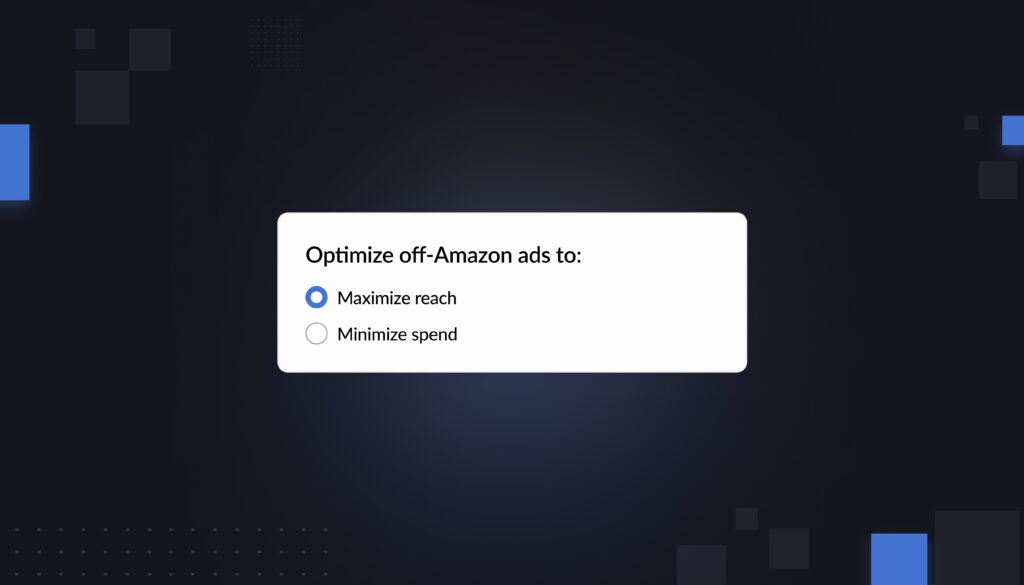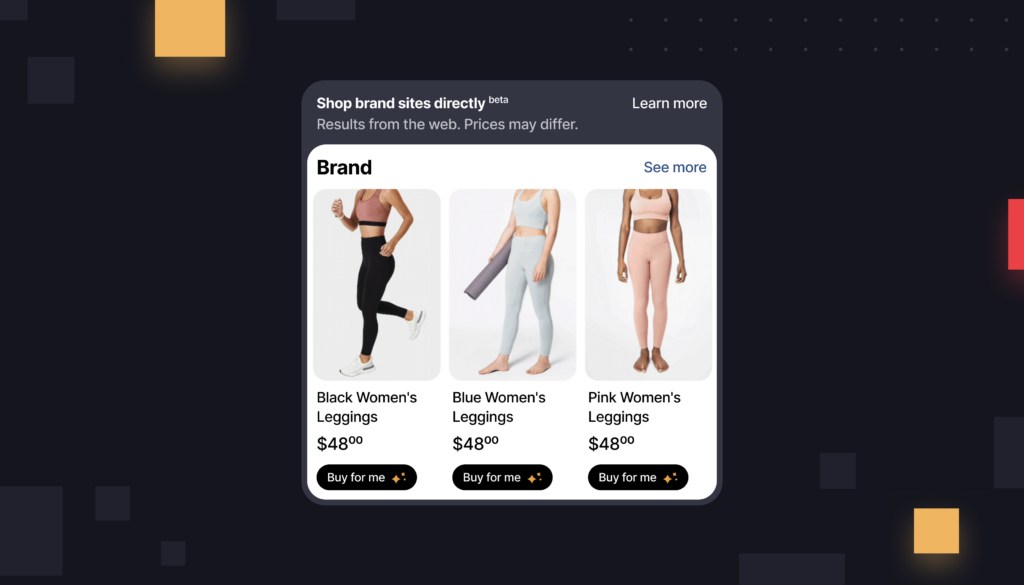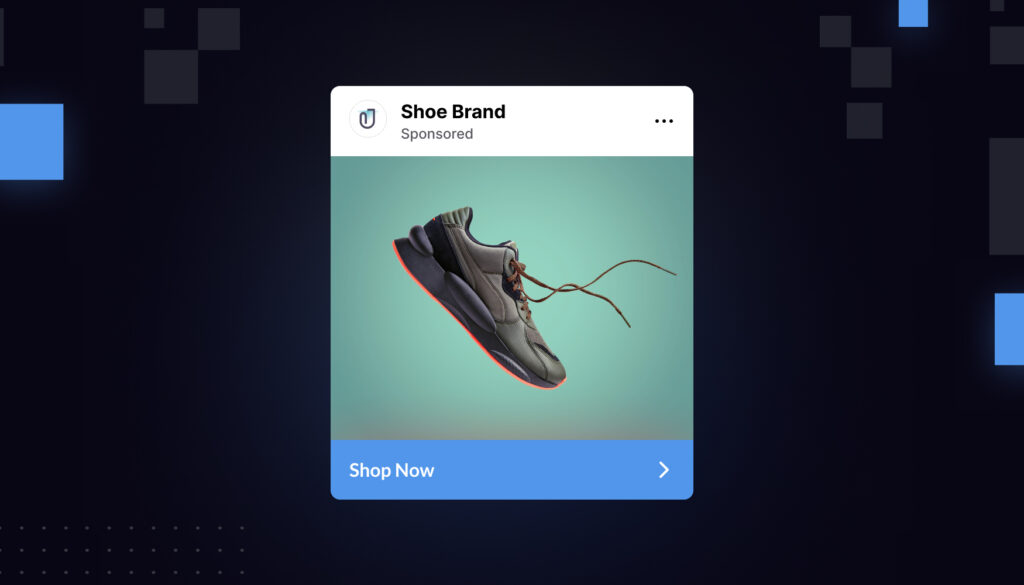There are many tools that are used to connect to the Database. In this blog, we would like to call out the ideal ones based on certain criteria for the client tools. We were mainly focusing on:
- Clients that support the OS (Mostly Mac and Windows)
- Stability of the tool over a long period of time
- Usability of the tool
- Data-stores that the client supports (Postgres, Redshift)
- Features supported
- Free vs Paid
Some of the clients that qualify the criteria and caught our attention are.
- Mac compatibility: Yes
- Other supported databases: MySQL, DB2, SQLite, PostgreSQL, Amazon Redshift
- License: Trial/ paid https://www.dbvis.com/purchase/
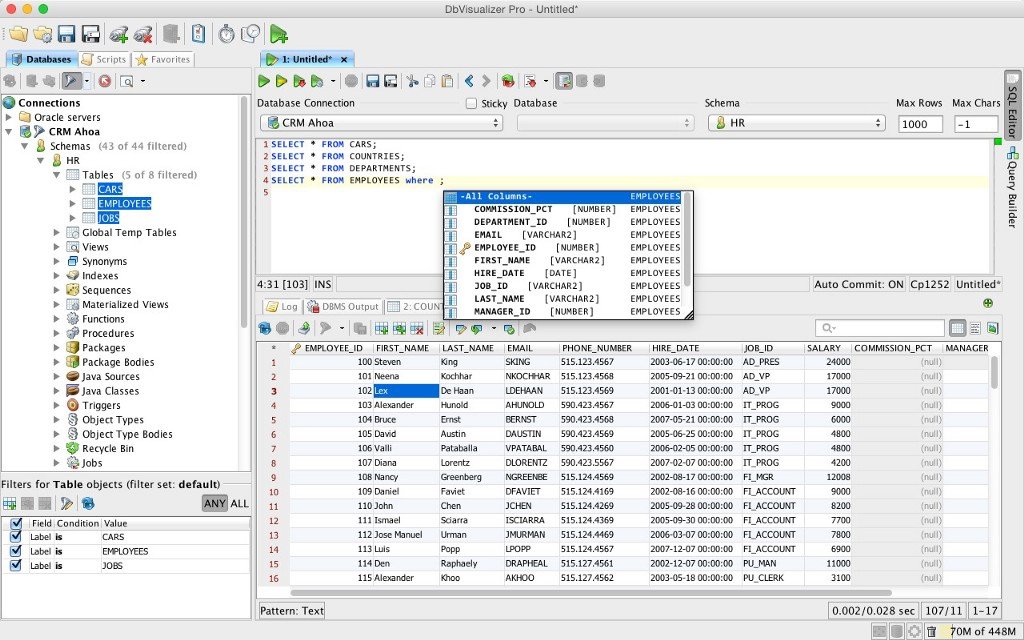
2. Team-SQL :
- Mac compatibility: Yes
- Other supported databases: MySQL, SQL Server, PostgreSQL, Amazon Redshift.
- License: Can join the beta list by providing your email and you’ll receive a download link.
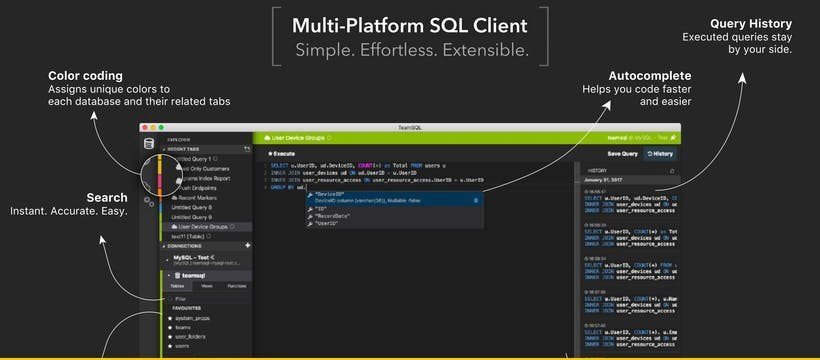
3. Postico :
- Mac compatibility: Yes
- Other supported databases: Cockroach DB, PostgreSQL, Amazon Redshift.
- License: Trial/ paid https://sites.fastspring.com/eggerapps/product/postico-selection
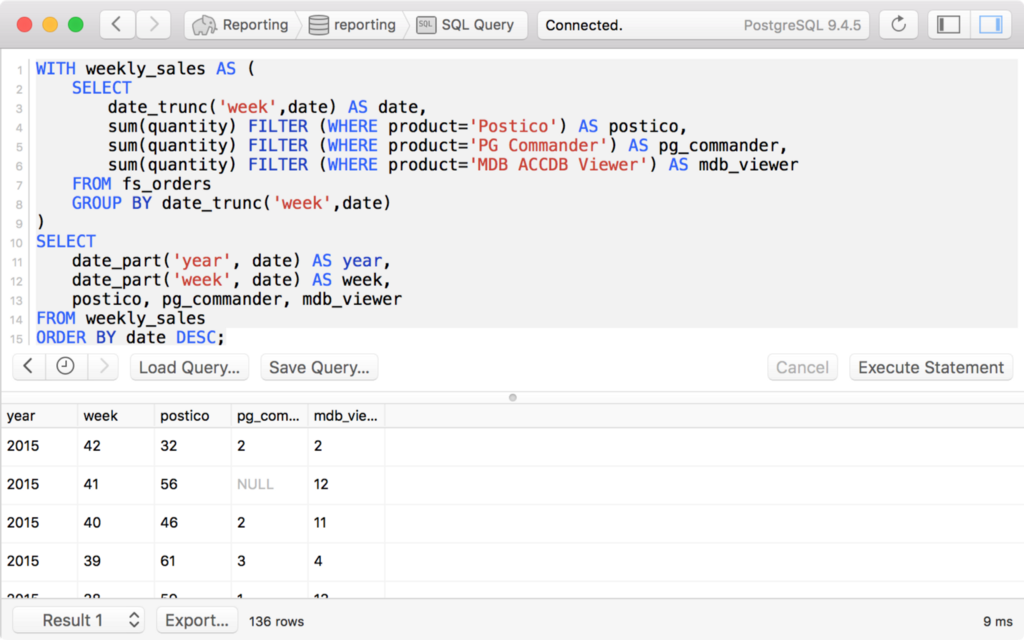
4. RazorSQL :
- Mac compatibility: Yes
- Other supported databases: MongoDB, Salesforce, PostgreSQL, Amazon Redshift.
- License: Trial/ paid http://razorsql.com/register.html
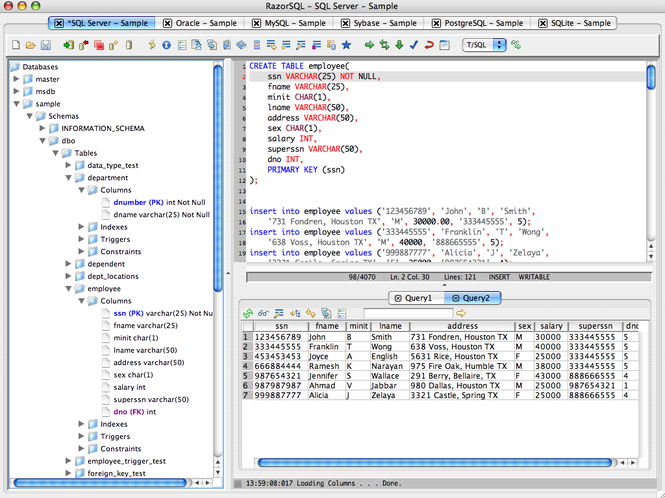
5. Redash :
- Mac compatibility: Yes
- Other supported databases: MySQL, amazon aurora, PostgreSQL, Amazon Redshift.
- License: Trial/ paid https://redash.io/pricing/
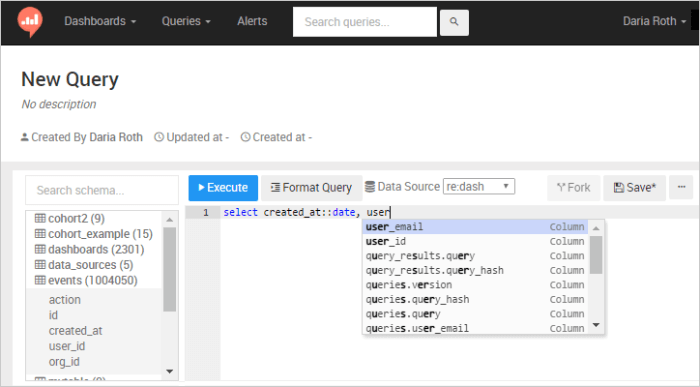
6. Navicat Premium :
- Mac compatibility: Yes
- Other supported databases: MySQL, Maria DB, SQL Server, Oracle, PostgreSQL, Amazon Redshift.
- License: Trial/ paid https://www.navicat.com/store/navicat-premium
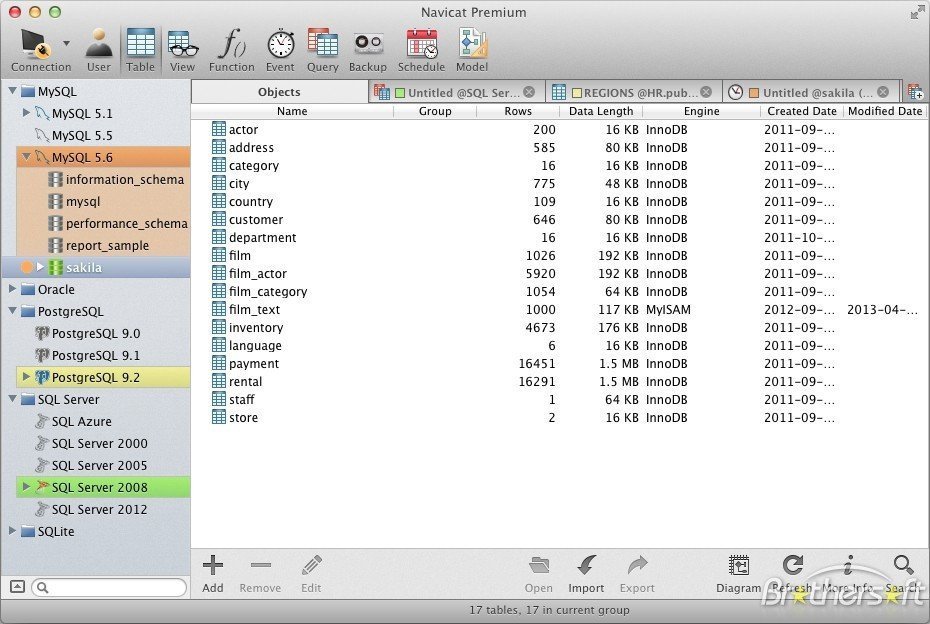
7. Toad :
- Mac compatibility: Yes
- Other supported databases: DB2, Amazon simple DB, Amazon Dynamo DB, PostgreSQL, Amazon Redshift.
- License: Trial/Price on request
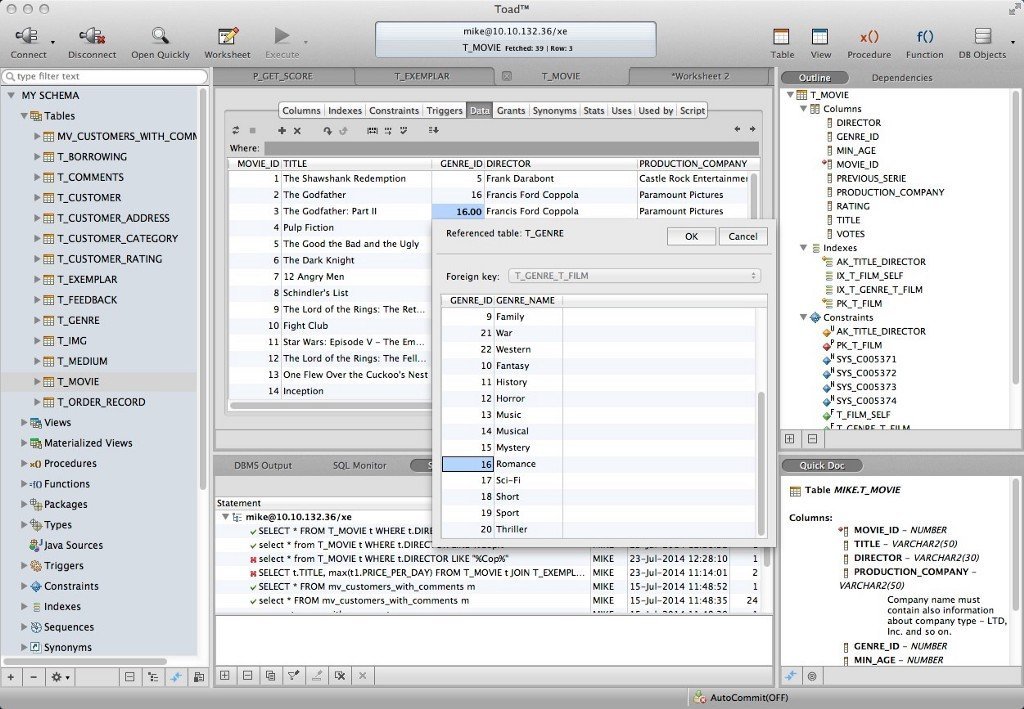
8. PGAdmin :
- Mac compatibility: Yes
- License: Free
- Link: https://www.pgadmin.org/
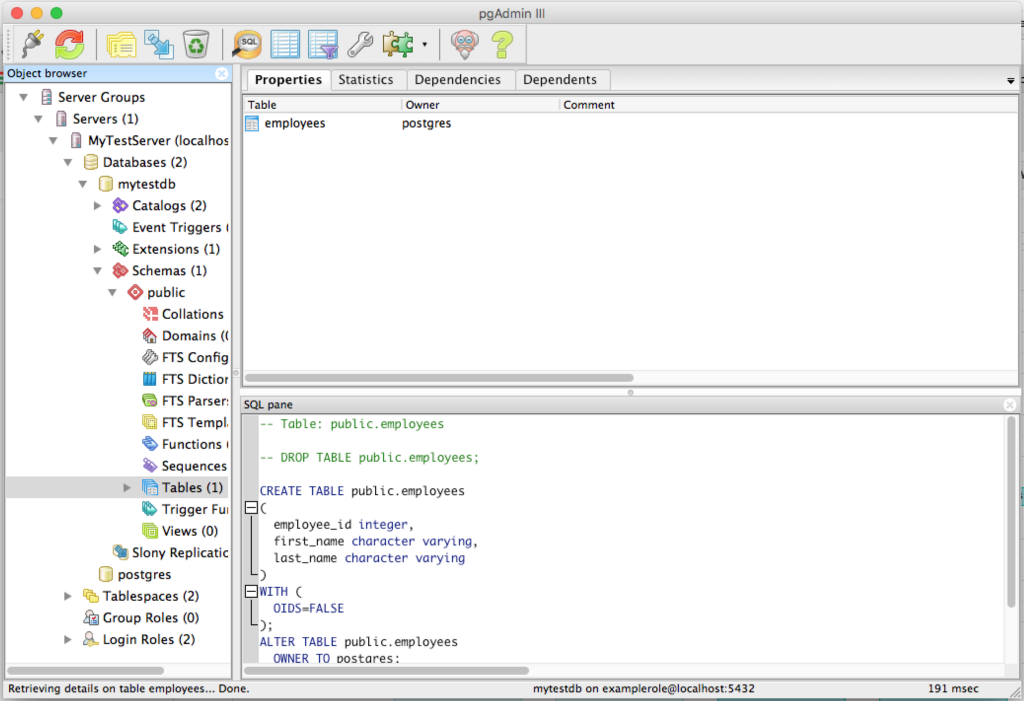
We recommend DBVisualizer because it’s easy to use, versatile, great UI. The failover and connection alive features are handled really well. DBVisualizer free version lacks certain basic features such as DDL operations through the UI. This is obviously supported through the Pro version. PGAdmin has all the features that are required to manage the day-to-day operations. However, the older deprecated version 3 has major stability issues with the Keep-Alive feature. The newer 4x version seems much better but we found that it still has a lot of UI-related issues which is sometimes very frustrating.
Updated 2022 April
As of 2021, we have been using DBeaver and we highly recommend it as it can connect to almost all the databases that are popular and provide reasonably good features.
Read our post “Database Migration” for our observations and recommendations on managing database migration.