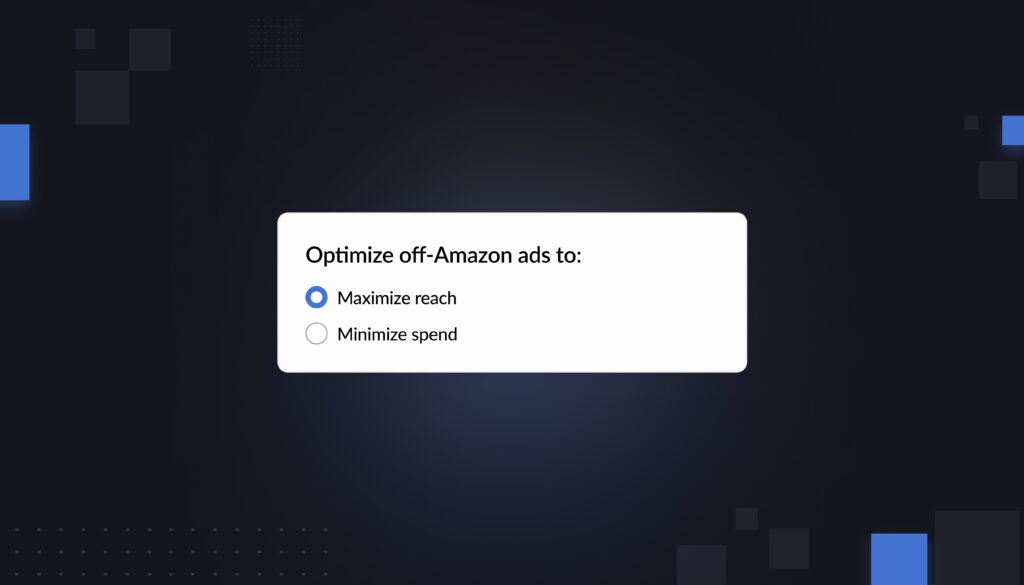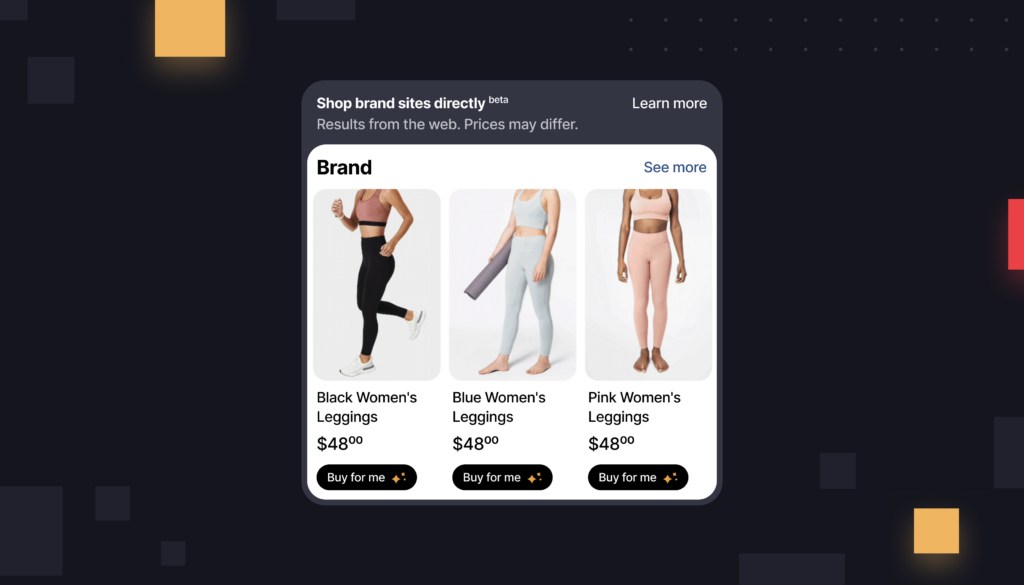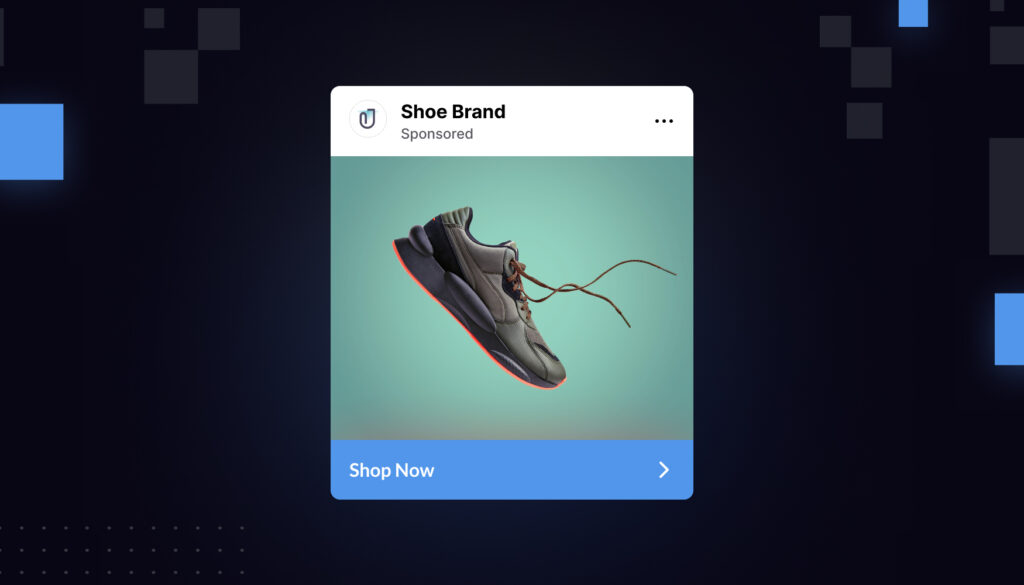It has been a few weeks since the bulk operations feature was introduced in AMS. This feature lets you make mass updates easily, taking away the pain of individual changes.
We would like to share a few preliminary learnings about this feature. The first step in making a bulk upload is to download the template from the AMS page. This provides you with instructions and examples of how this needs to be done.
Once the template upload is complete, you will be able to see the outcome of it on the same page. You can also download the Report and see the results of the bulk upload.
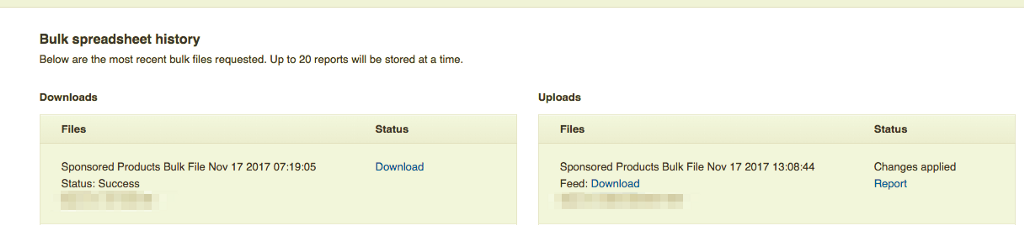
A successful upload will have a report such as below with nothing below the Error code rows.
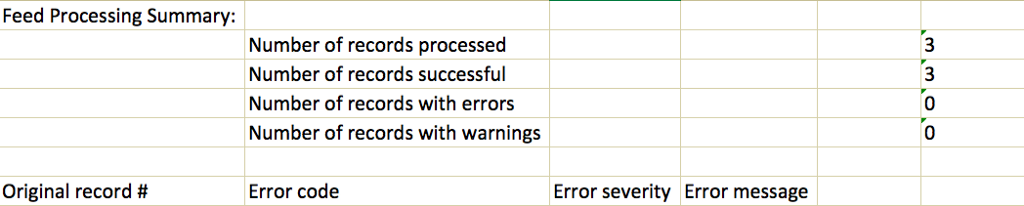
If the upload fails you will see the errors in the output report
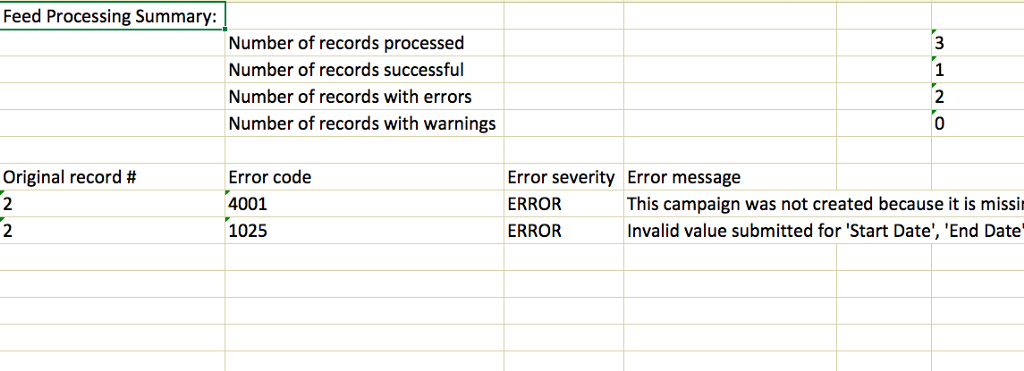
A few key things to keep in mind while using the bulk uploads feature in AMS:
1. Bid amount needs to be set when you are trying to add new keywords to existing campaigns as part of the bulk upload. Currently, within AMS the minimum bid amount is 2 cents(0.02)
2. Understanding all the failures and warnings will require some getting used to. We will be blogging about this as we learn more.
3. After an upload, AMS provides a response in the output. The entire bulk upload has been successful only when there are 0 warnings or 0 errors.
4. When adding keywords, while the start date of the campaign is NOT mandatory you still need to provide it
5. If you update the start date in your upload file it does get updated in AMS even though the template says it will NOT be.
6. If something goes wrong, the keywords within the campaign or campaign itself will have issues loading in AMS. When something like this happens, work with your AMS account rep from Amazon to get it rectified.
It is a good practice to
- Download the template with the data from AMS
- Eliminate the records which you don’t want to update
- Make modifications to the records that need to be updated
- Upload
Subscribe to this blog for further updates on newer AMS features or insights into how you can optimize your AMS spend.
Read our post “Your guide to Amazon Advertising Account Management” to learn two ways in which you can get access to a vendor account.